During a recent Linux forensic engagement, a colleague asked if there was anyway to tell what packages were installed on a victim image. As we talk about in FOR577, depending on which tool you run on a live system and how you define "installed" you may get different answers, but at least on the live system you can use things like apt list or dpkg -l or rpm -qa or whatever to try to list them, but if all you have is a disk image, what do you do? So after some research, I initially put together 2 scripts, one to pull info from /var/lib/dpkg/status on Debian/Ubuntu-family systems and another to look through /var/lib/yum/yumdb to try to pull that info from RHEL/CentOS boxes that use yum, but then I remembered that Fedora uses dnf instead of yum and when I found a Fedora image I realized that dnf doesn't use /var/lib/yum/yumdb. I finally combined my original 2 into a single script and playing around for a bit figured out that the dnf info is kept in a sqlite db in /var/lib/dnf. So, I'm putting another new tool out there. This one can handle all 3 of the above cases. If anyone wants to help out with figuring out where other distros (not based on these 3 families) hide this data, feel free to share and I'll update, but these 3 handle the vast majority of cases that I run across and probably the vast majority of clound Linux instances, so I figure it is a good place to start.
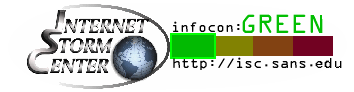
New tool: linux-pkgs.sh, (Sun, Mar 24th)
This post was originally published on this site
