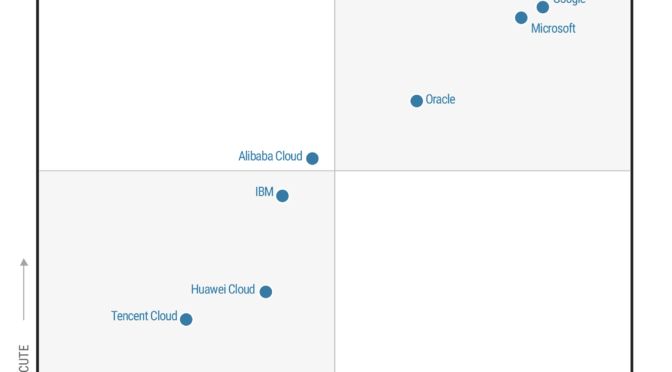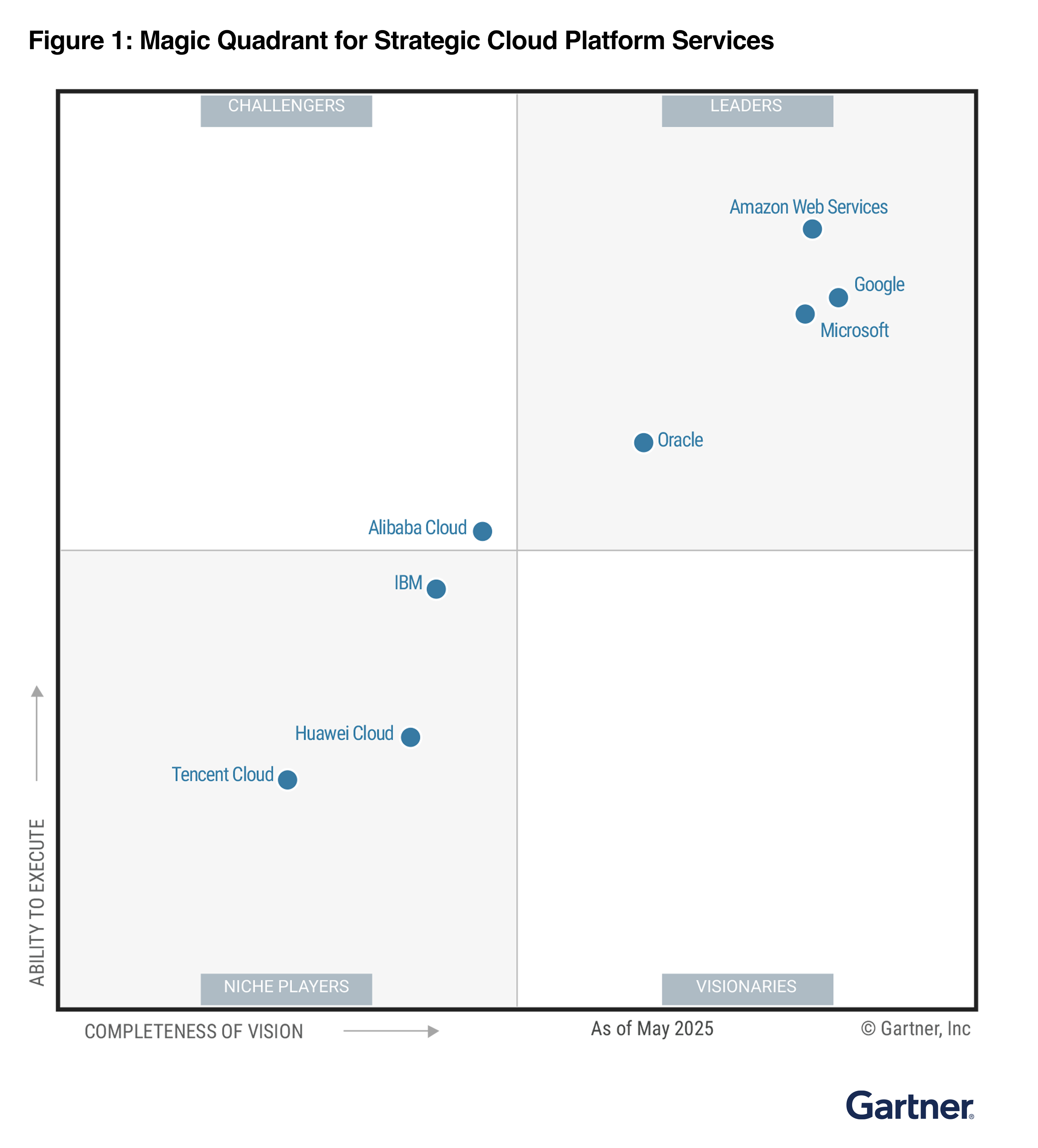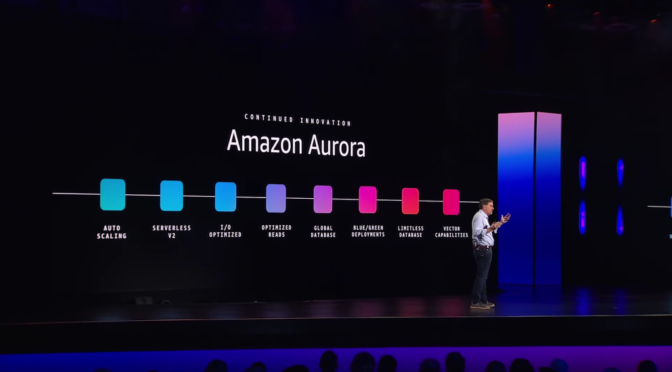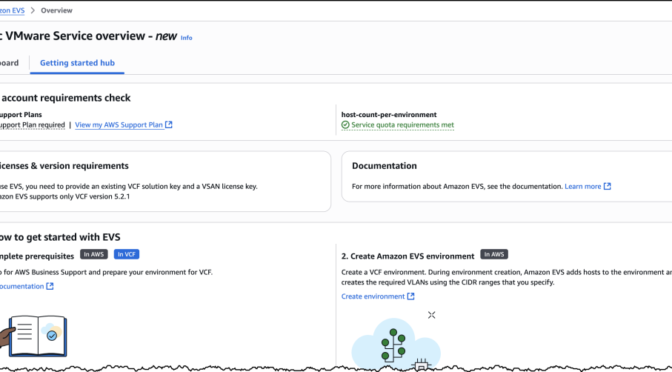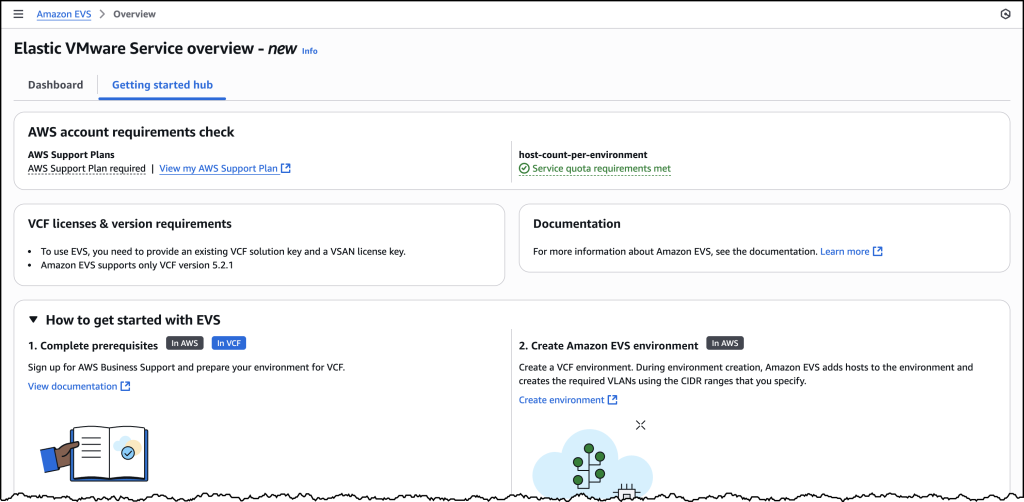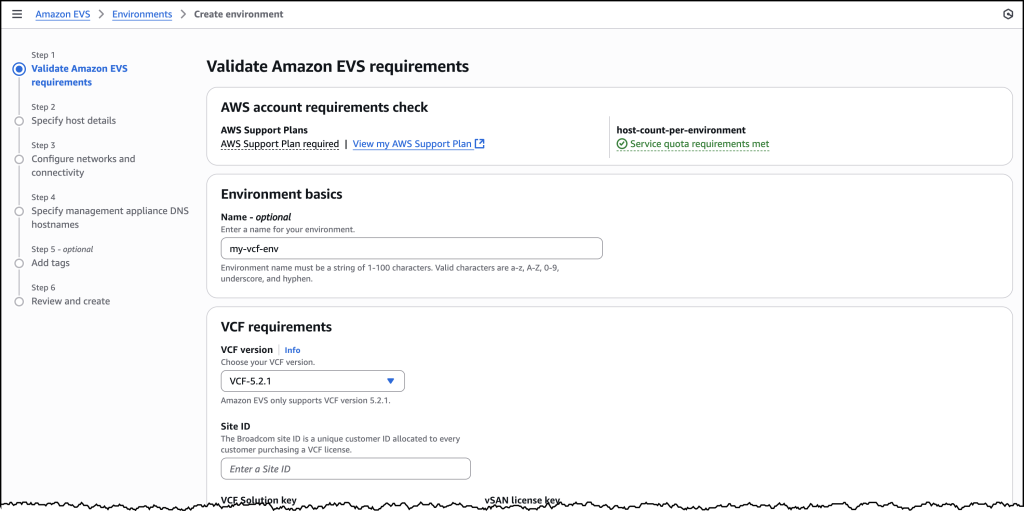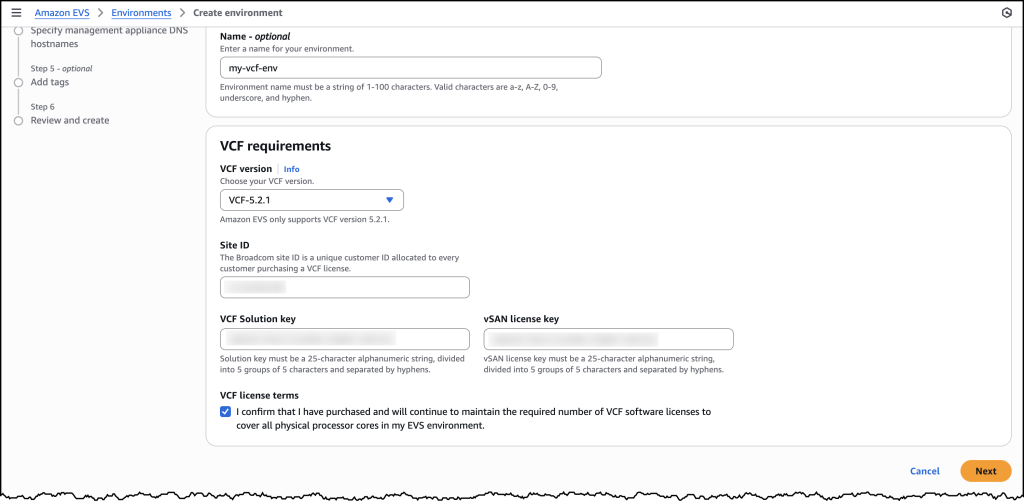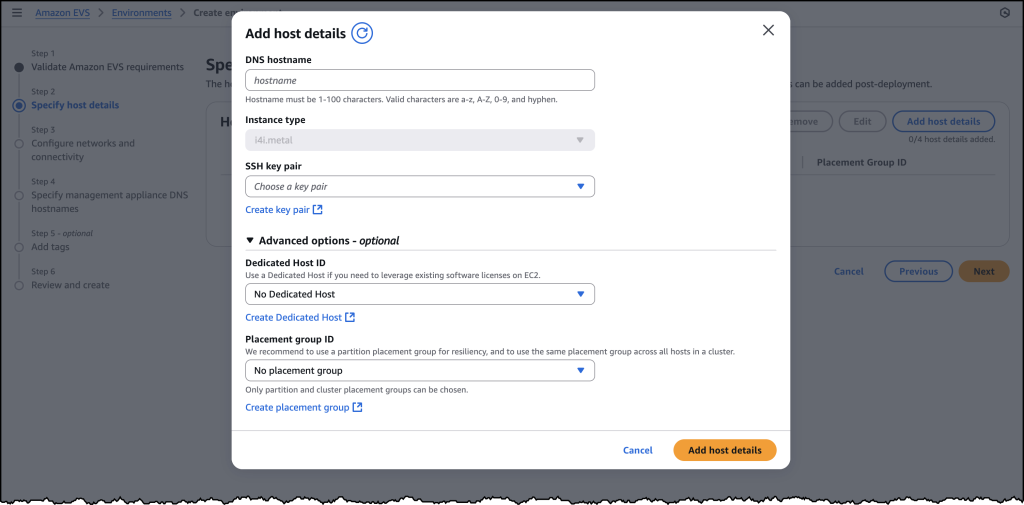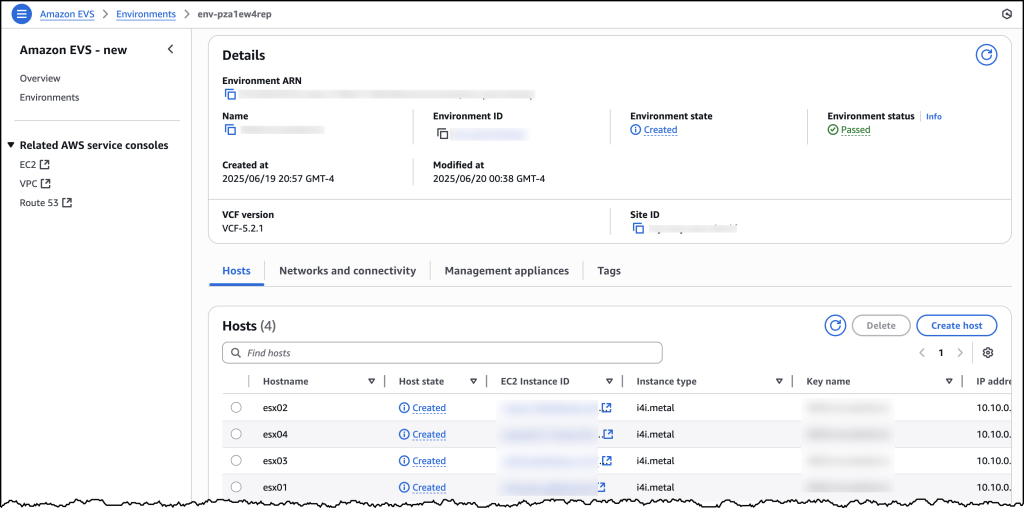As I was preparing for this week’s roundup, I couldn’t help but reflect on how database technology has evolved over the past decade. It’s fascinating to see how architectural decisions made years ago continue to shape the way we build modern applications. This week brings a special milestone that perfectly captures this evolution in cloud database innovation as Amazon Aurora celebrated 10 years of database innovation.
Amazon Web Services (AWS) Vice President Swami Sivasubramanian reflected on LinkedIn about his journey with Amazon Aurora, calling it “one of the most interesting products” he’s worked on. When Aurora launched in 2015, it shifted the database landscape by separating compute and storage. Now trusted by hundreds of thousands of customers across industries, Aurora has grown from a MySQL-compatible database to a comprehensive platform featuring innovations such as Aurora DSQL, serverless capabilities, I/O-Optimized pricing, zero-ETL integrations, and generative AI support. Last week’s celebration on August 21 highlighted this decade-long transformation that continues to simplify database scaling for customers.
Last week’s launches
In addition to the inspiring celebrations, here are some AWS launches that caught my attention:
- AWS Billing and Cost Management introduces customizable Dashboards — This new feature consolidates cost data into visual dashboards with multiple widget types and visualization options, combining information from Cost Explorer, Savings Plans, and Reserved Instance reports to help organizations track spending patterns and share standardized cost reporting across accounts.
- Amazon Bedrock simplifies access to OpenAI open weight models — AWS has streamlined access to OpenAI’s open weight models (gpt-oss-120b and gpt-oss-20b), making them automatically available to all users without manual activation while maintaining administrator control through IAM policies and service control policies.
- Amazon Bedrock adds batch inference support for Claude Sonnet 4 and GPT-OSS models —This feature provides asynchronous processing of multiple inference requests with 50 percent lower pricing compared to on-demand inference, optimizing high-volume AI tasks such as document analysis, content generation, and data extraction with Amazon CloudWatch metrics for tracking batch workload progress
- AWS launching Amazon EC2 R8i and R8i-flex memory-optimized instances — Powered by custom Intel Xeon 6 processors, these new instances deliver up to 20 percent better performance and 2.5 times higher memory throughput than R7i instances, making them ideal for memory-intensive workloads like databases and big data analytics, with R8i-flex offering additional cost savings for applications that don’t fully utilize compute resources.
- Amazon S3 introduces batch data verification feature — A new capability in S3 Batch Operations that offers efficient verification of billions of objects using multiple checksum algorithms without downloading or restoring data, generating detailed integrity reports for compliance and audit purposes regardless of storage class or object size.
Other AWS news
Here are some additional projects and blog posts that you might find interesting:
- Amazon introduces DeepFleet foundation models for multirobot coordination — Trained on millions of hours of data from Amazon fulfillment and sortation centers, these pioneering models predict future traffic patterns for robot fleets, representing the first foundation models specifically designed for coordinating multiple robots in complex environments.
- Building Strands Agents with a few lines of code — A new blog demonstrates how to build multi-agent AI systems with a few lines of code, enabling specialized agents to collaborate seamlessly, handle complex workflows, and share information through standardized protocols for creating distributed AI systems beyond individual agent capabilities.
- AWS Security Incident Response introduces ITSM integrations — New integrations with Jira and ServiceNow provide bidirectional synchronization of security incidents, comments, and attachments, streamlining response while maintaining existing processes, with open source code available on GitHub for customization and extension to additional IT service management (ITSM) platforms.
- Finding root-causes using a network digital twin graph and agentic AI — A detailed blog post shows how AWS collaborated with NTT DOCOMO to build a network digital twin using graph databases and autonomous AI agents, helping telecom operators to move beyond correlation to identify true root causes of complex network issues, predict future problems, and improve overall service reliability.
Upcoming AWS events
Check your calendars and sign up for these upcoming AWS events:
- AWS Summits — Join free online and in-person events that bring the cloud computing community together to connect, collaborate, and learn about AWS. Register in your nearest city: Toronto (September 4), Los Angeles (September 17), and Bogotá (October 9).
- AWS re:Invent 2025 — This flagship annual conference is coming to Las Vegas from December 1–5. The event catalog is now available. Mark your calendars for this not to be missed gathering of the AWS community.
- AWS Community Days — Join community-led conferences that feature technical discussions, workshops, and hands-on labs led by expert AWS users and industry leaders from around the world: Adria (September 5), Baltic (September 10), Aotearoa (September 18), South Africa (September 20), Bolivia (September 20), Portugal (September 27).
Join the AWS Builder Center to learn, build, and connect with builders in the AWS community. Browse here for upcoming in-person and virtual developer-focused events.
That’s all for this week. Check back next Monday for another Weekly Roundup!
– Betty