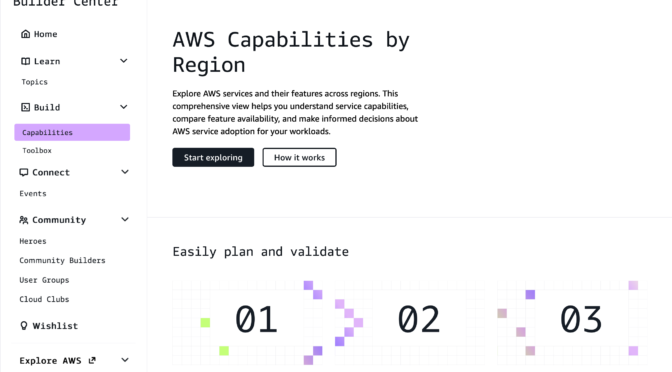At AWS, a common question we hear is: “Which AWS capabilities are available in different Regions?” It’s a critical question whether you’re planning Regional expansion, ensuring compliance with data residency requirements, or architecting for disaster recovery.
Today, I’m excited to introduce AWS Capabilities by Region, a new planning tool that helps you discover and compare AWS services, features, APIs, and AWS CloudFormation resources across Regions. You can explore service availability through an interactive interface, compare multiple Regions side-by-side, and view forward-looking roadmap information. This detailed visibility helps you make informed decisions about global deployments and avoid project delays and costly rework.
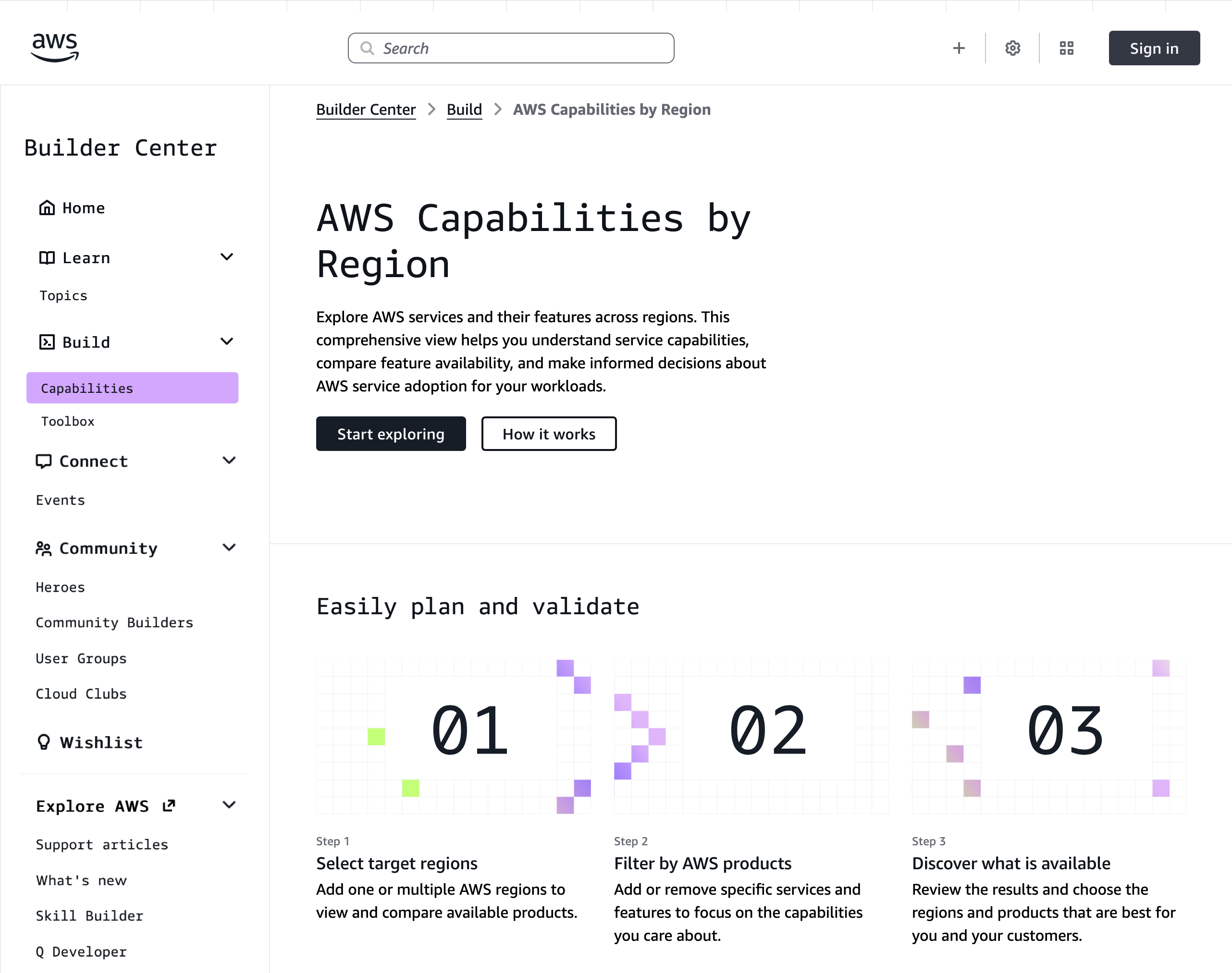
Getting started with Regional comparison
To get started, go to AWS Builder Center and choose AWS Capabilities and Start Exploring. When you select Services and features, you can choose the AWS Regions you’re most interested in from the dropdown list. You can use the search box to quickly find specific services or features. For example, I chose US (N. Virginia), Asia Pacific (Seoul), and Asia Pacific (Taipei) Regions to compare Amazon Simple Storage Service (Amazon S3) features.
Now I can view the availability of services and features in my chosen Regions and also see when they’re expected to be released. Select Show only common features to identify capabilities consistently available across all selected Regions, ensuring you design with services you can use everywhere.
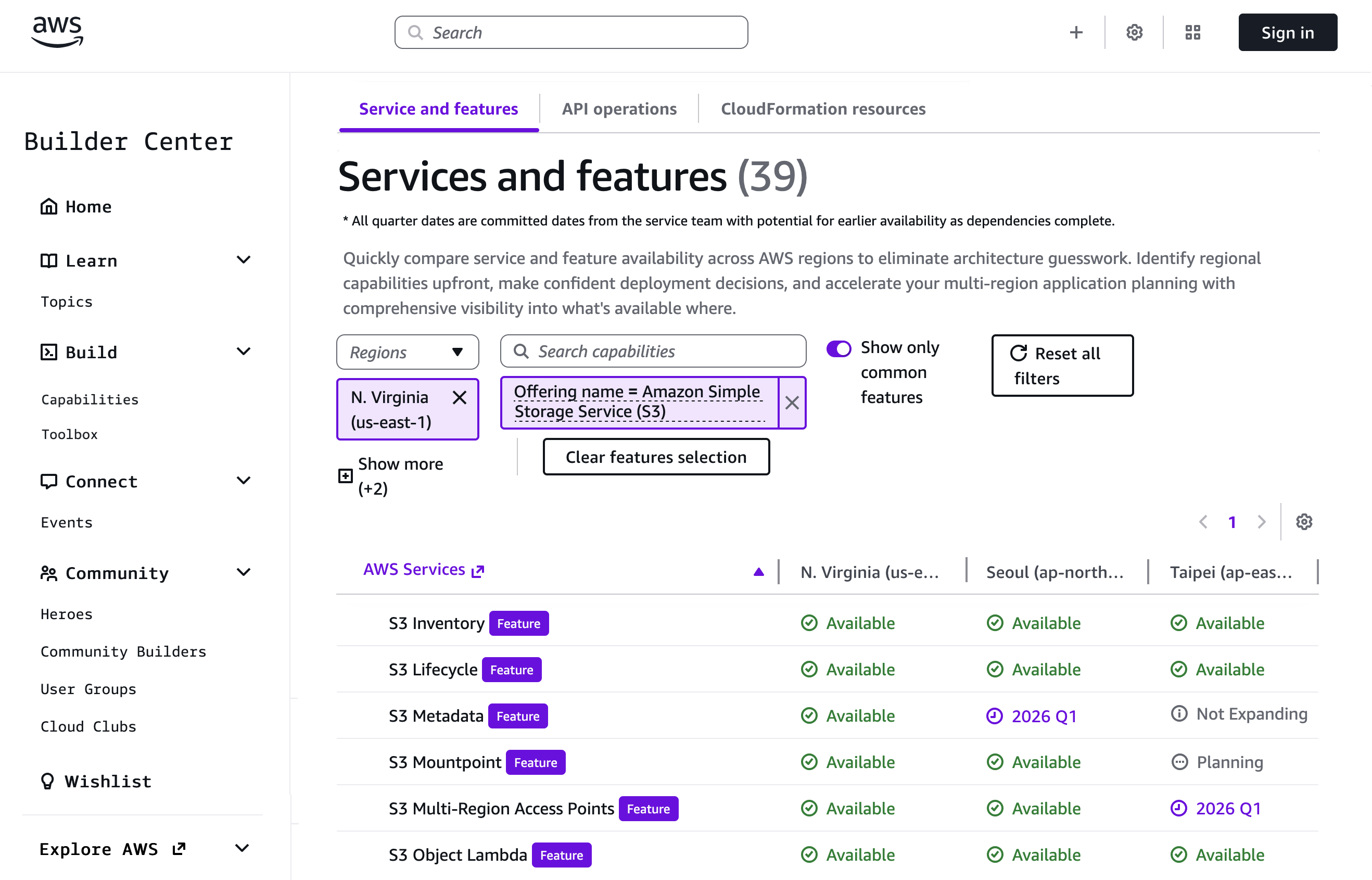
The result will indicate availability using the following states: Available (live in the region); Planning (evaluating launch strategy); Not Expanding (will not launch in region); and 2026 Q1 (directional launch planning for the specified quarter).
In addition to exploring services and features, AWS Capabilities by Region also helps you explore available APIs and CloudFormation resources. As an example, to explore API operations, I added Europe (Stockholm) and Middle East (UAE) Regions to compare Amazon DynamoDB features across different geographies. The tool lets you view and search the availability of API operations in each Region.
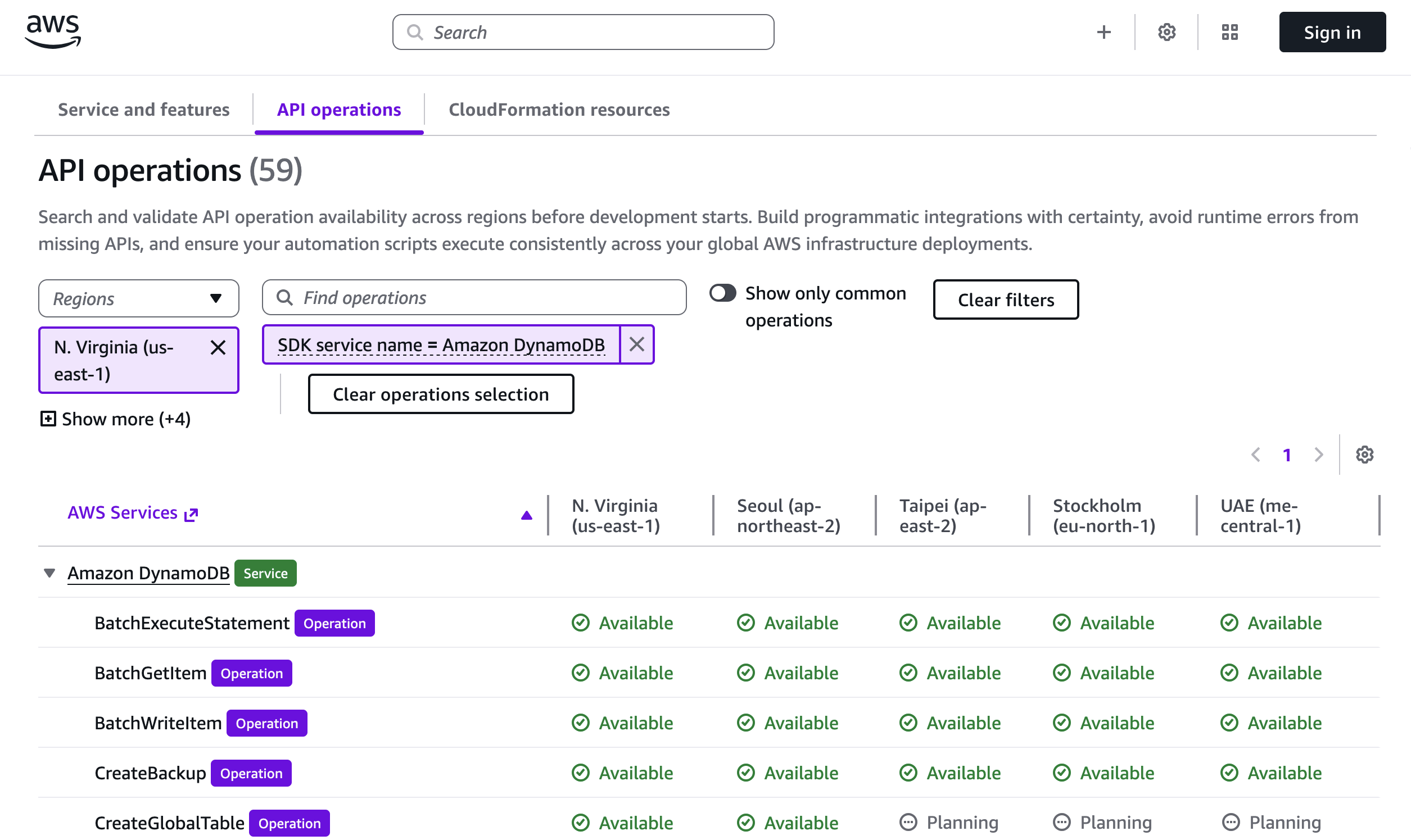
The CloudFormation resources tab helps you verify Regional support for specific resource types before writing your templates. You can search by Service, Type, Property, and Config.For instance, when planning an Amazon API Gateway deployment, you can check the availability of resource types like AWS::ApiGateway::Account.
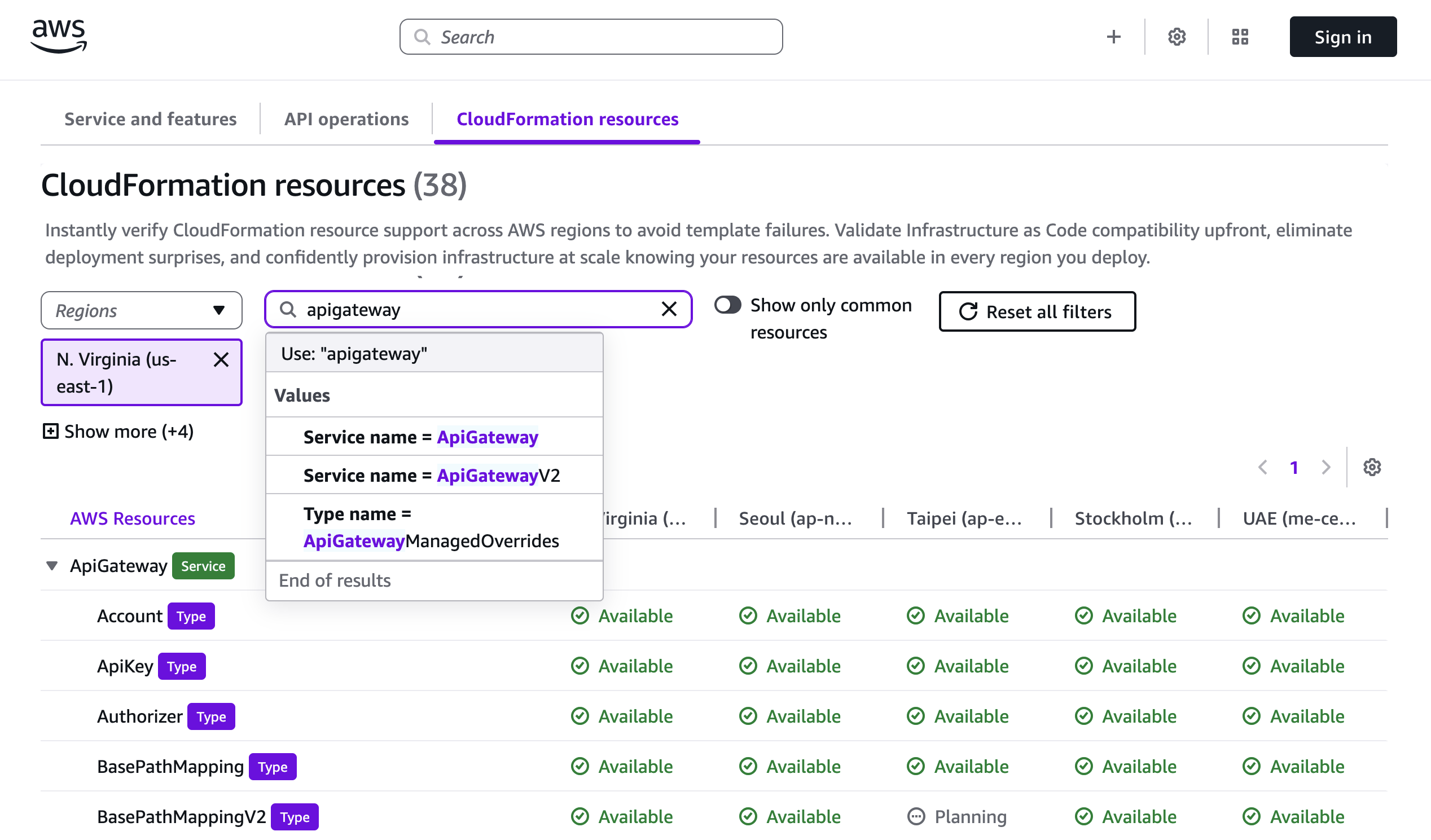
You can also search detailed resources such as Amazon Elastic Compute Cloud (Amazon EC2) instance type availability, including specialized instances such as Graviton-based, GPU-enabled, and memory-optimized variants. For example, I searched 7th generation compute-optimized metal instances and could find c7i.metal-24xl and c7i.metal-48xl instances are available across all targeted Regions.
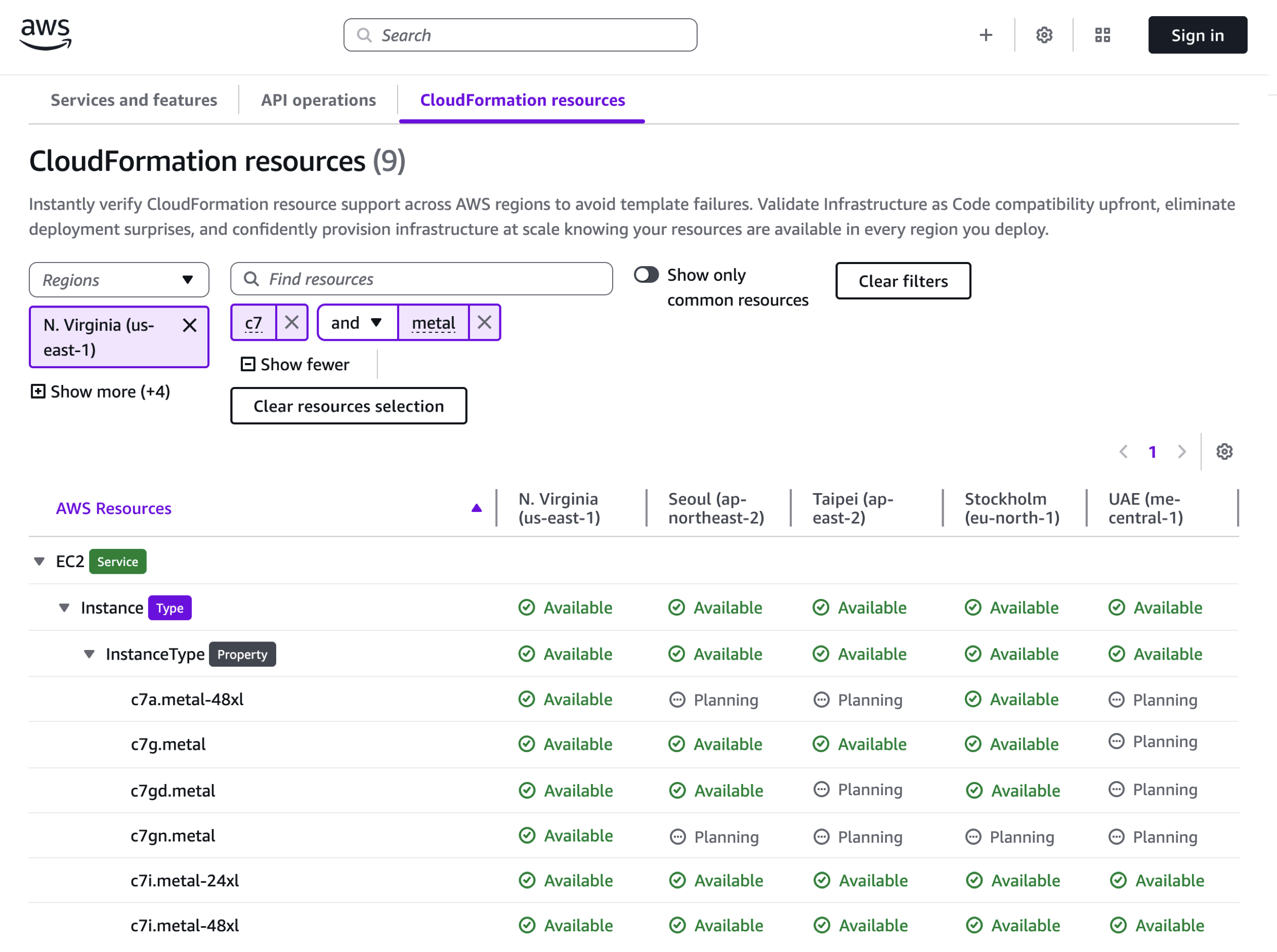
Beyond the interactive interface, the AWS Capabilities by Region data is also accessible through the AWS Knowledge MCP Server. This allows you to automate Region expansion planning, generate AI-powered recommendations for Region and service selection, and integrate Regional capability checks directly into your development workflows and CI/CD pipelines.
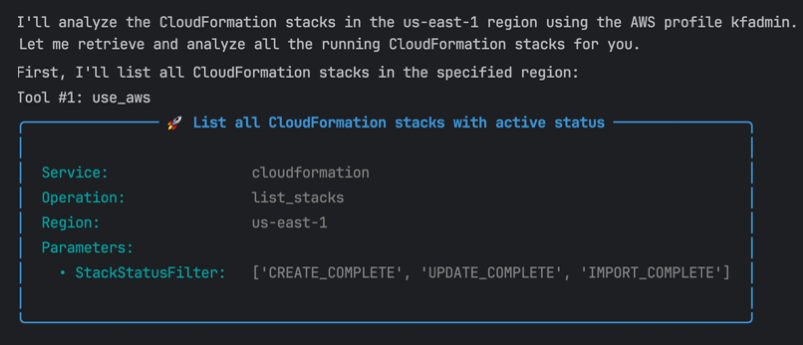
Now available
You can begin exploring AWS Capabilities by Region in AWS Builder Center immediately. The Knowledge MCP server is also publicly accessible at no cost and does not require an AWS account. Usage is subject to rate limits. Follow the getting started guide for setup instructions.
We would love to hear your feedback, so please send us any suggestions through the Builder Support page.
— Channy