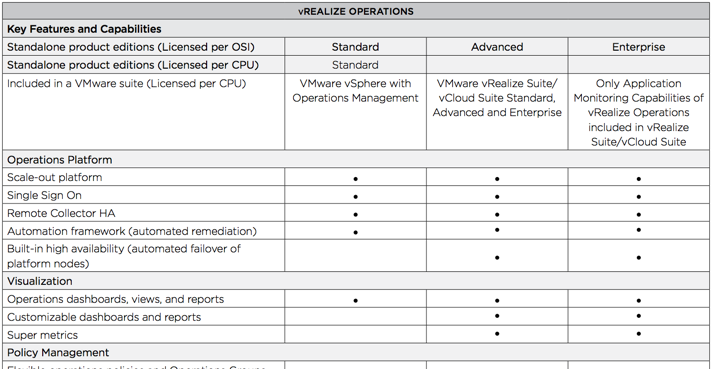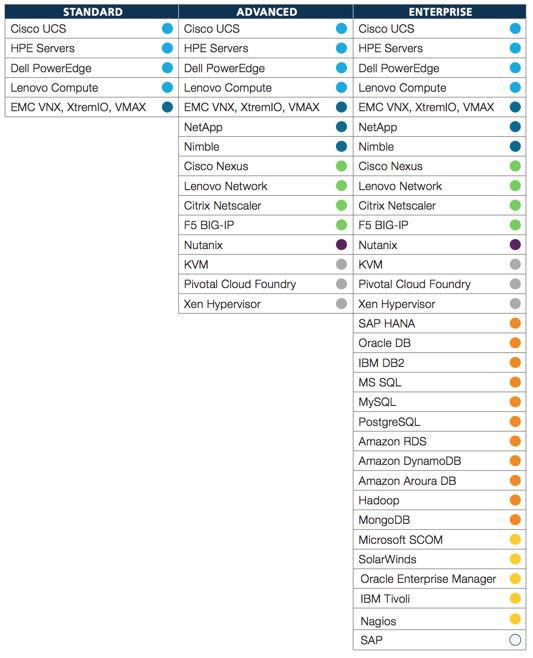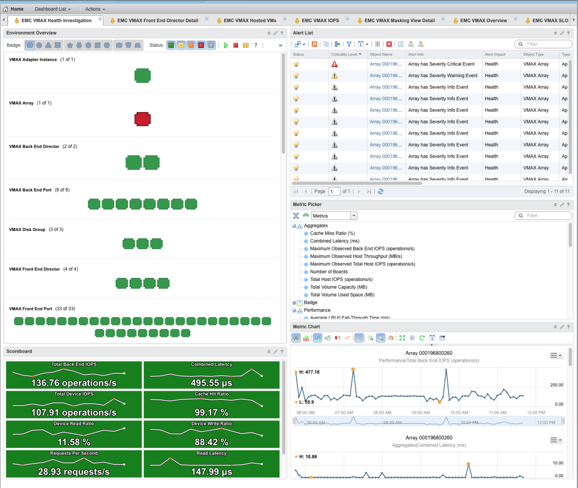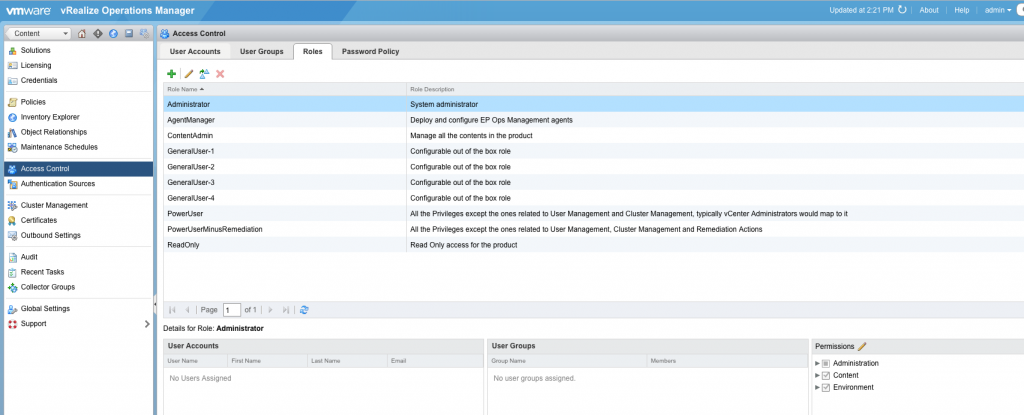Tweet Get answers and solutions instantly by using VMware’s Knowledge Base (KB) articles to solve known issues. Whether you’re looking to improve your productivity, troubleshoot common issues, or simply learn something new, these most used and most viewed knowledge articles are a great place to start. Here are the top 5 most viewed KB articles … Continued
The post <strong>Top 10 Most Popular Knowledge Articles for SRM, vSan, Core Storage for April, 2023 </strong> appeared first on VMware Support Insider.